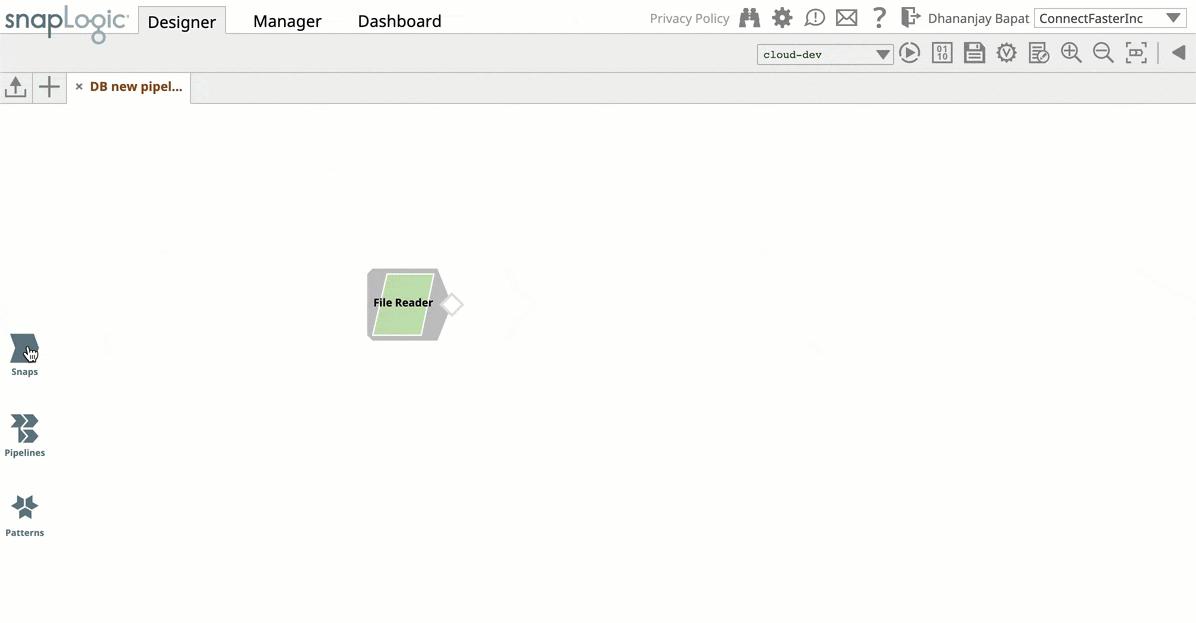We are thrilled to announce the general availability of the February 2020, 4.20 release of the SnapLogic Intelligent Integration Platform (IIP). With this release, you can easily map data sources with expression recommendations, seamlessly move data in and out of SAP SuccessFactors, Salesforce, Workday Prism, and automate your workflows with platform updates such as a New Gate Snap and retry functionality for child pipelines.
Get Personalized Recommendations and Map Data Sources Quickly with Iris AI
In the past, we have used Iris AI to recommend end-to-end pipelines to help both integration specialists and business analysts build integrations quickly between application and data endpoints. With the February 2020 release, Iris AI prioritizes pipelines residing within the user’s organization over pipeline patterns from SnapLogic patterns catalog giving you more personalized recommendations to your specific context.
We are also now using leveraging this technology to recommend you even more complex parts of the data mapping tasks. With Iris AI’s new capabilities, you no longer have to type or copy expressions from successfully executed pipelines, Iris will recommend those expressions as you are building your mappings.
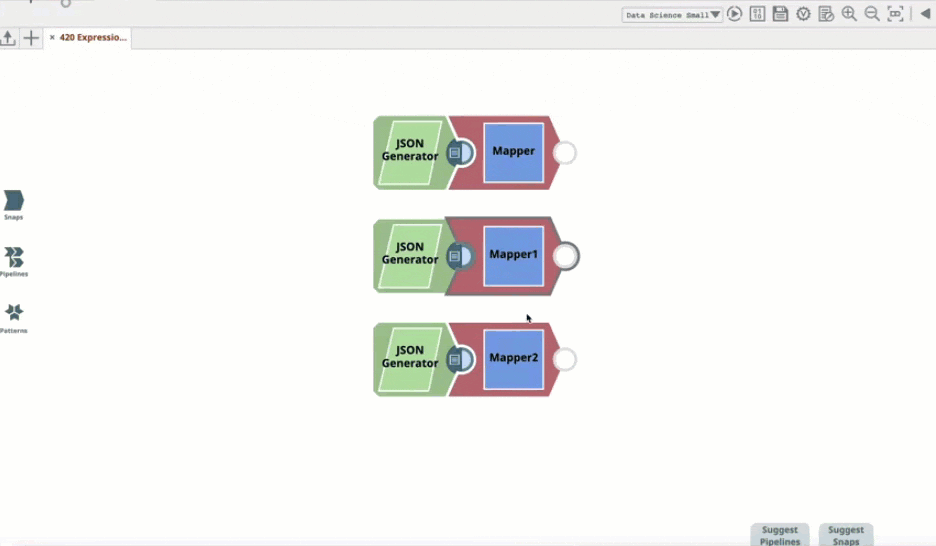
To learn more about Iris AI updates in this release, watch this video.
Automate Workflows efficiently with New Gate Snap
SnapLogic Intelligent Integration Platform helps you build complex logic in your pipelines and we are continuously adding more functionality to make it even easier. Our workflow functionality and the new Gate Snap is a great example of that.
When you are building pipelines, there are a number of situations when you want to examine all the inputs holistically and not process them one by one. For example, if you are trying to find out the top 10 POs by dollar value across different regions, you want to first get top POs in each of your sales regions and then sort the combined output to find the top 10 POs. A Gate helps you do just that. It creates a single document output regardless of the number of inputs and puts them in an array.
Gate Snap is also useful when you are waiting for a response from a REST endpoint or waiting for a database query to finish before moving to downstream Snaps. Gate Snap helps you automate business workflows, regardless of scale. It waits for all the upstream tasks to complete before feeding data to the downstream Snaps.
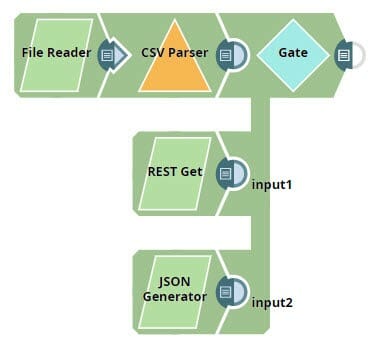
Better Resiliency and Performance
In the February 2020 release, we have improved the resilience of the platform by adding retry capability for child pipelines. As you know, you can leverage Pipeline Execute Snap to call child pipelines from a master pipeline. You can now specify retry logic for your child pipelines by configuring ‘Number of Retries’, ‘Retry Interval’, and the ‘Timeout Period’. You can also specify a Snaplex on which to run a specific pipeline through ‘Execute On’ and ‘Snaplex Path’ fields so that you can make sure that you get the best possible performance for your parallelly executing high-performance pipelines.
We have also improved the performance of scheduled tasks by adding a caching functionality. If your integrations run behind your own firewall, on a Groundplex, it will cache information about the scheduled tasks on the Snaplex so that such tasks are less reliant on the cloud-based control plane resulting in improved performance.
To learn more about the SnapLogic Platform updates, watch this video
Improved Look and Feel
We are continuously delivering on our commitment to provide the best user experience (UX) coupled with the best user interface (UI). In the November 2019 release, we introduced the, a cleaner and modern new form engine (for all Snap configurations) as an opt-in feature. It will now be enabled by default for all of you. In the February 2020 release, we are introducing a new Asset Palette, which enables you to do more on our Designer canvas with even more refined UI. It hides away the left-hand tray of Snaps, Pipelines, and Patterns which are expanded only when the user engages with it providing the user with more usable space for designing pipelines.
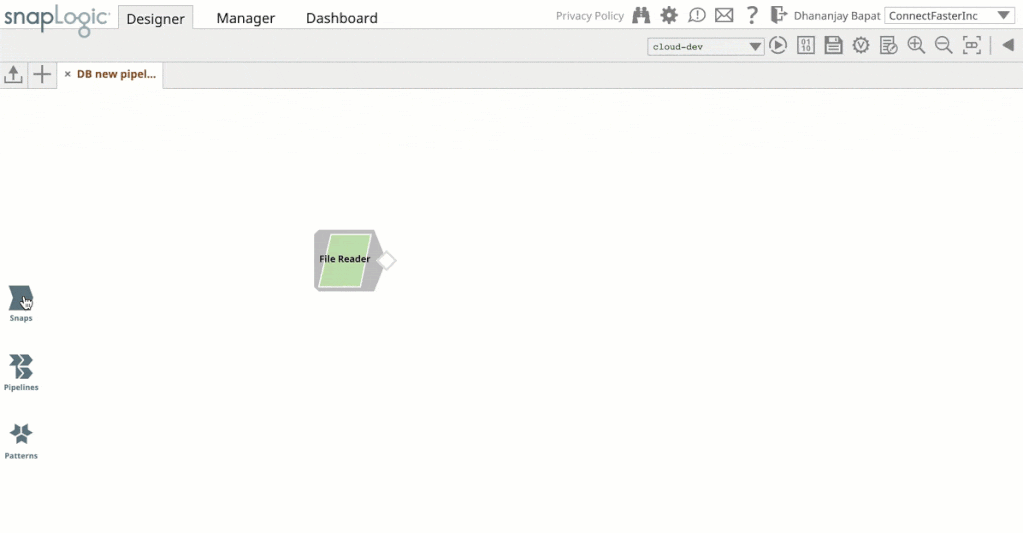
Automate your employee Journey with new SuccessFactors Snap Pack
SAP SuccessFactors is a popular cloud-based Human Capital Management system from SAP that covers everything from payroll to employee engagement. We have added a new SnapPack to seamlessly connect SAP SuccessFactors other enterprise systems of record. You can now connect your SAP data in real-time with other third-party systems to automate business processes and improve the employee experience.
Here are some key use cases you can enable with this Snap Pack
- New Hire onboarding automation
- Create new service tickets in ServiceNow etc. for laptop, account setup and other resources
- Generate new passwords, create an active directory account, LDAP accounts when a user is onboarded
- Set up payroll, employee portal, and access to benefits
- Integrate/sync data between SuccessFactors and ERPs such as Netsuite, SAP for, purchase orders and travel expenses
- Automate routine HR workflows across applications for
- Sending core HR data to payroll applications
- Synching employee performance data from independent SaaS providers
- Synching quota, activities from CRM applications such as Salesforce
Higher performance, with other Snap Updates
In November 2019 release, SnapLogic added support for Salesforce Bulk API v 2.0. With this release, we will provide enhanced query support that leverages this Bulk API v 2.0, in-lockstep with the capabilities of the API endpoint. You can now write SOQL queries to fetch large amounts of data from Salesforce. Bulk query jobs using Bulk API v2.0 support automated chunking and pagination so it improves your productivity. Bulk query jobs enable asynchronous processing of SOQL queries which enhances the performance of bulk uploads by as much as 40%
We are also adding support for V2 of the Workday Prism Analytics API. V2 enables creation of a table, a schema defined dataset that can be used like tables in a relational database.
We are enhancing our REST Snap Pack in two meaningful ways. With a multipart feature, you can easily load multiple files to an endpoint such as Google Drive. Additionally, we are adding support for Client Credentials and Authorization Code grant types for OAuth 2, so that you no longer need to manually get tokens when they are generated or refreshed.
To learn about the new SAP SuccessFactors Snaps and other Snap updates, check out this Snap Updates video.
SnapLogic eXtreme Enhancements
Enhancements to SnapLogic eXtreme brings it in parity with the rest of the platform when it comes to data visualization in preview. You can now visualize data flowing through an eXtreme pipeline with various chart types to help uncover anomalies and identify trends.
Another important feature we have added is the ability to sample data in preview. With the data sampling feature, you can specify a fraction of rows to be sampled at random allowing you to get a true representation of the full data set in preview instead of previewing the first 200/1000 rows. An additional benefit of this feature is that if you are doing filter or join operations, data preview provides meaningful data in sampling instead of a null-set.
If you missed the product release webinar, you can watch it here. Learn more about these updates by visiting the SnapLogic Documentation. You can also visit the SnapLogic Community to learn more.