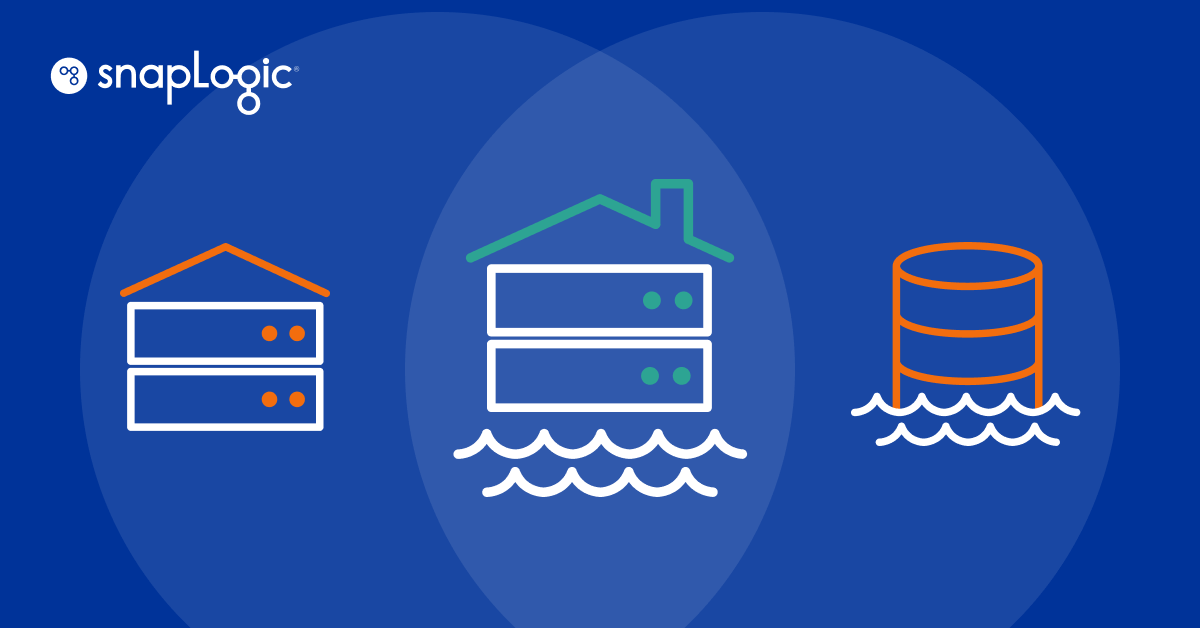We are excited to announce the May release of the SnapLogic Fast Data Loader (FDL). With the May release, we are unveiling a brand new UI for FDL, tight integration with our core product, and a dashboard to make it extremely easy to schedule and manage data loads to your cloud data warehouse.
Brand New UI
SnapLogic Fast Data Loader is an efficient way to load data into your cloud data warehouse and with the new user interface, we are further improving ease of use. The new UI makes it easy to set up, manage, and monitor your data loads.
To define your data loads, there is a simple 3-step process. As you define the data load in 3 stages, the UI hides all the complexity and presents only the information that is relevant to that stage.
In step 1, you can load data from SaaS endpoints such as Salesforce, ServiceNow, or Coupa, or from cloud databases such as Oracle or Microsoft SQL Server. You can even try out FDL with publicly available weather or Covid-19 data. On the right side of the screen, you can track the progress of your data load setup. As you complete each stage, you get a green checkmark.
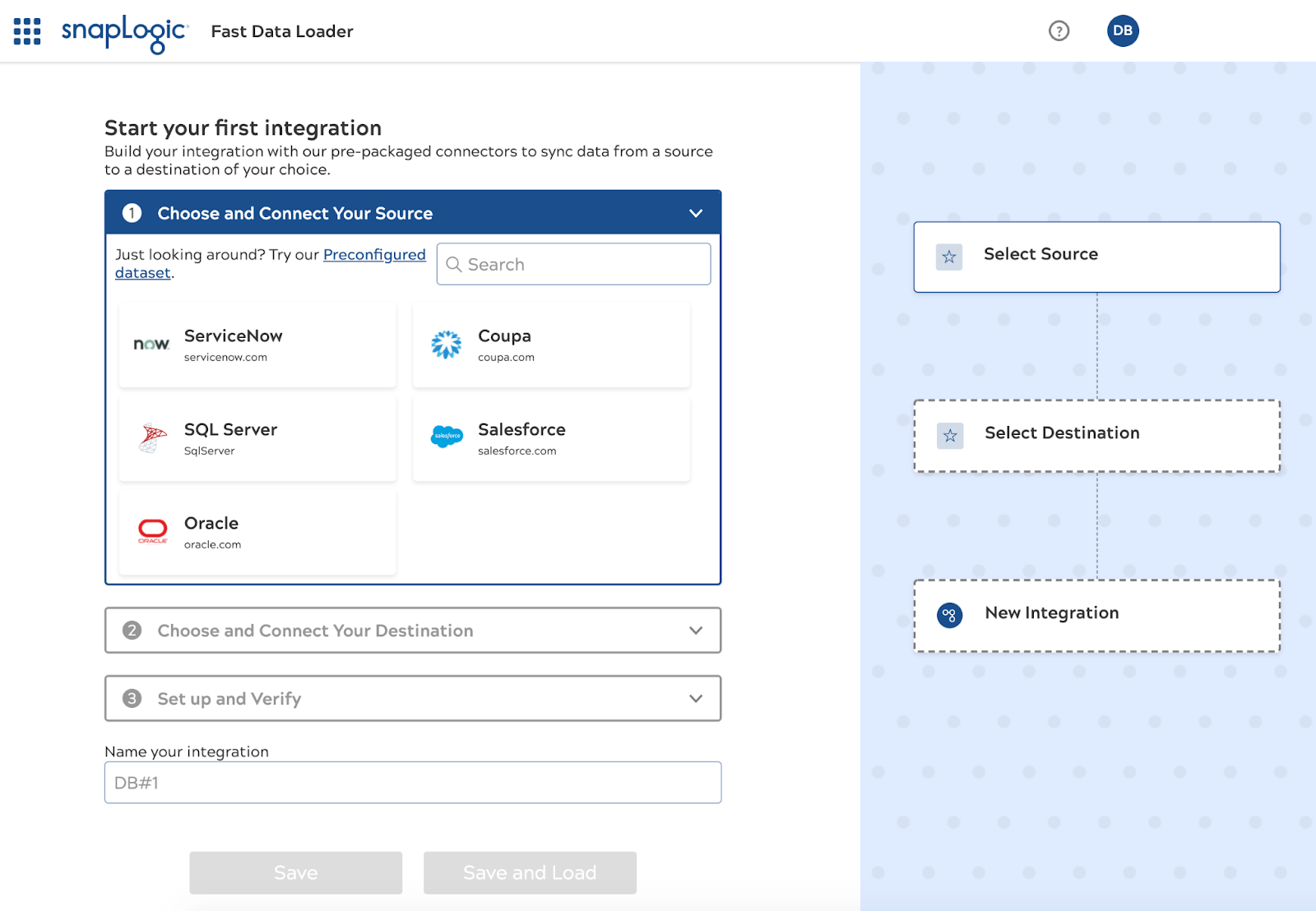
In step 2, you need to define your data load target. You can create new connections to your cloud data warehouse and then use them across your data loads. To create a connection to your cloud data warehouse, all you need is a hostname, port number, username, password, database name, and warehouse name. Once you hit ‘Validate and Save’, FDL validates the account and pulls schemas from the specified database and warehouse.
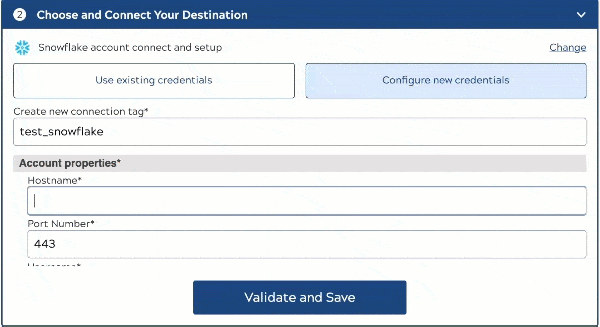
For a specific data load, you can pick the schema you want to load from a cloud data warehouse connection. FDL introspects the CDW based on the connection you pick and presents available schemas.
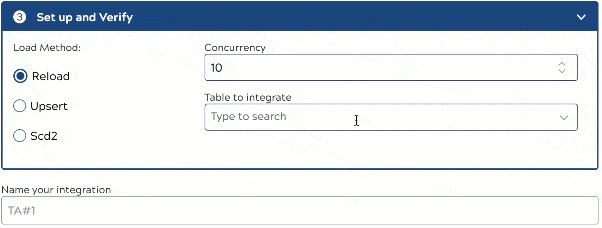
With the revamped data load setup, we have now integrated FDL more tightly with SnapLogic’s core product, the Intelligent Integration Platform (IIP). A tic-tac-toe icon in both the Fast Data Loader and IIP interface allows you to switch easily between the two products.
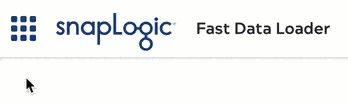
New Dashboard
With the May release, we have significantly enhanced the Fast Data Loader to simplify management and monitoring of data loads. Once you set up a data load, you are automatically taken to the FDL Dashboard. After you have set up your first data load, the dashboard will be your home. Here you can see the status of your existing data loads, and you can edit existing loads. Once you select a specific data load, you can also see execution details related to the data load such as # of tables loaded, # of records loaded, and the schedule of all the future data loads, etc.
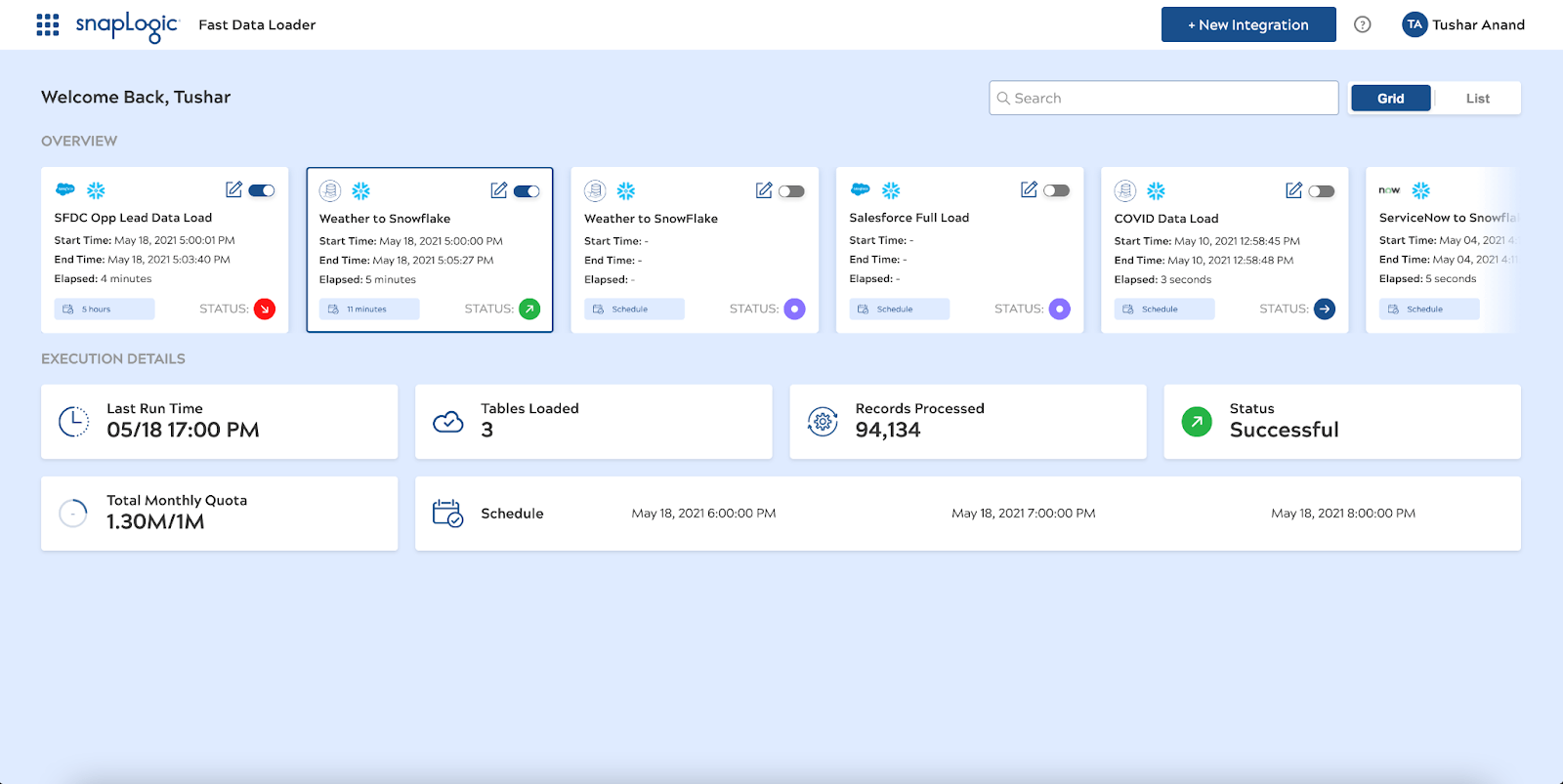
New Settings Page
With this release, you also get a new settings page. In the account settings tab, you can manage your profile, track usage in terms of # of records, and reset your FDL password. You can modify your ‘Email Notification Setting’ to pick when you want to get notified. And finally, you can manage all your account credentials with the SaaS endpoints, databases, and cloud data warehouses with the ‘Credential Management’ tab.
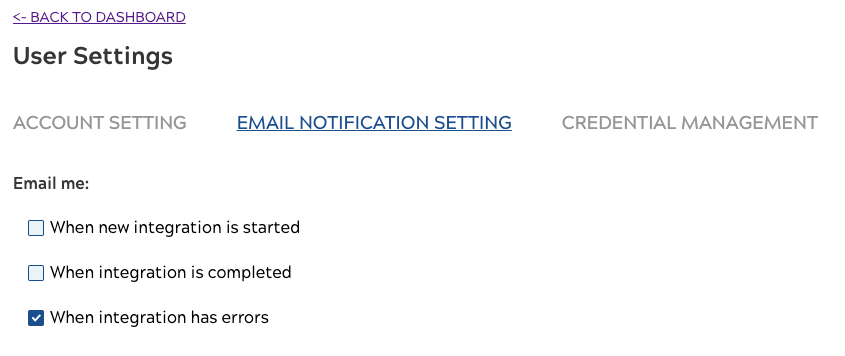
If you want to replicate data easily from SaaS endpoints and cloud databases to your cloud data warehouse, SnapLogic Fast Data Loader is the perfect tool for the job. Keep in mind that you can load up to 1 million rows of data to your cloud data warehouse for FREE!
Sign up today for the SnapLogic Fast Data Loader!