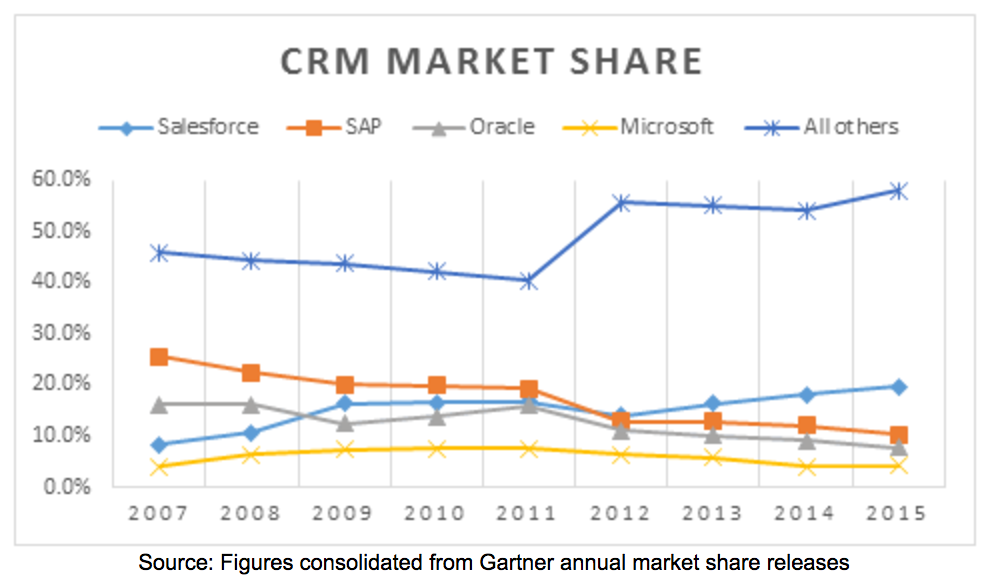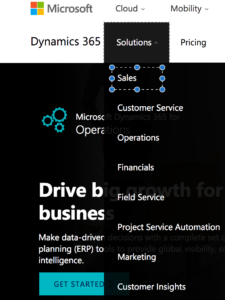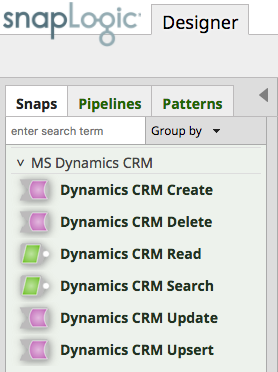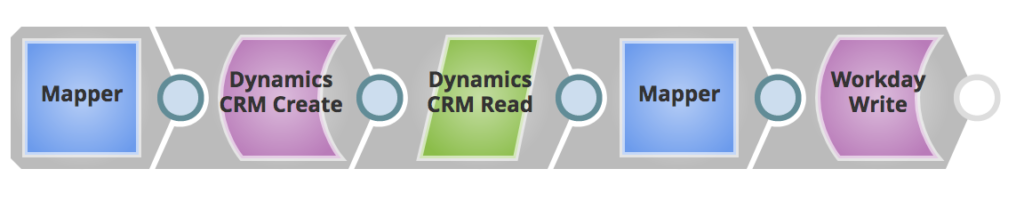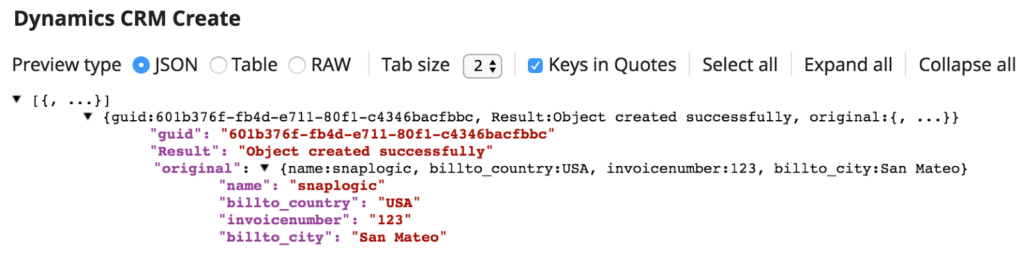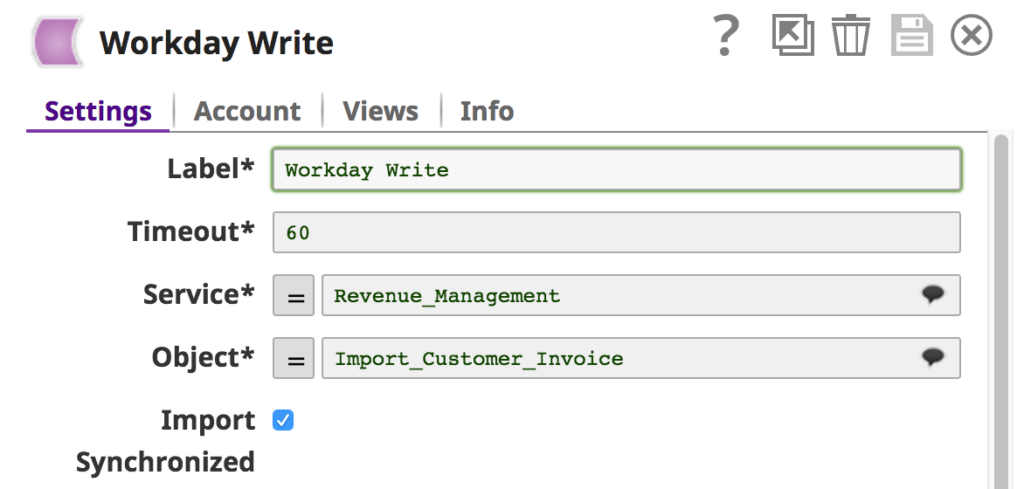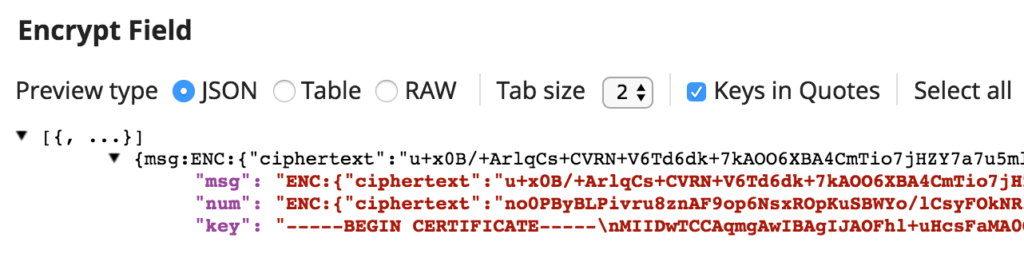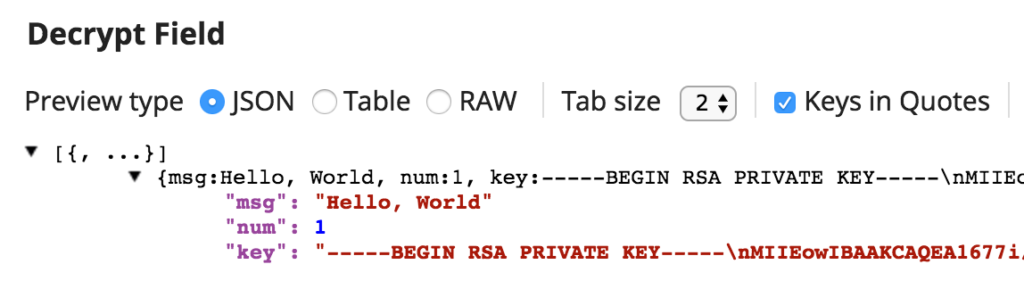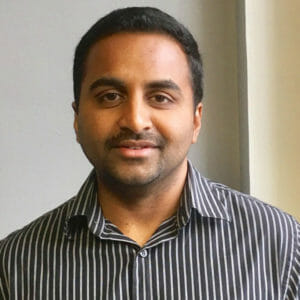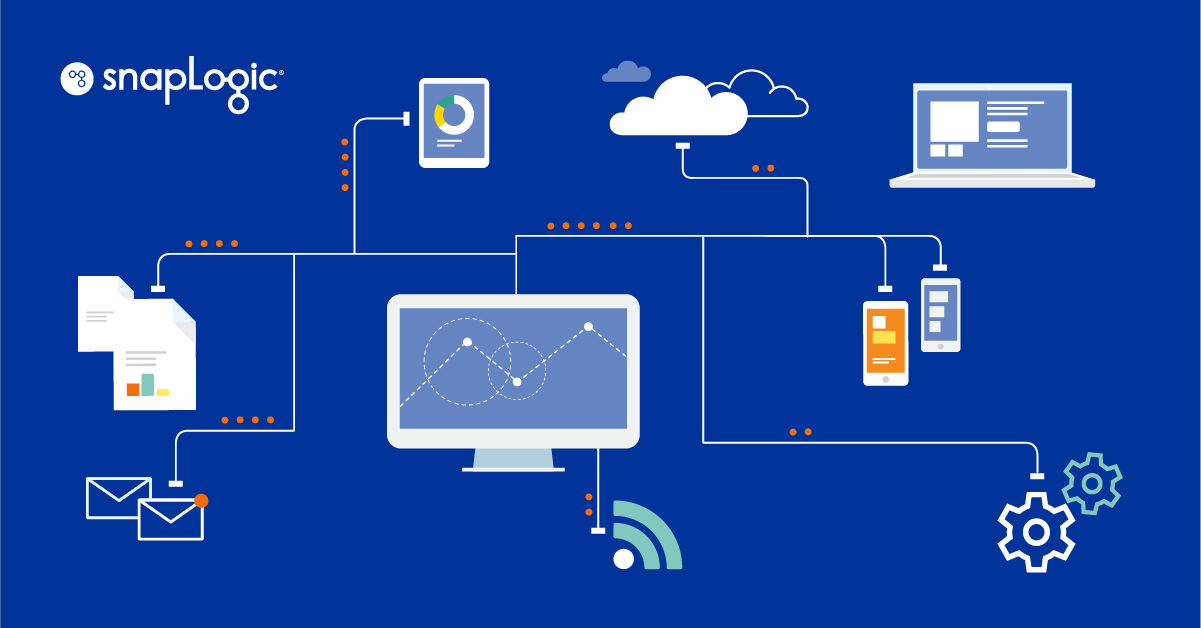Tracking sales opportunities and revenue data is considered to be table stakes for any organization. It also becomes critical to building a process around it, making it easily accessible across different systems, and at the same time, securing critical data that can only be viewed by the right audience. This blog post explains how you can achieve these business processes with a combination of the new Microsoft Dynamics CRM Snapsopens in new tab, Workday Snapsopens in new tab, and the new Field Crypto Snaps.
Microsoft’s investment in their Dynamics portfolio is rapidly gaining ground on Salesforce as the market leader. In fact, the market share of Microsoft Dynamics 365 Sales/CRM is 5 percentopens in new tab compared to Salesforce’s 21 percent.
A quick recap on history shows that Microsoft had different naming for their Dynamics product line. Dynamics CRM was the product that served the purpose of tracking customer and sales data, and Dynamics AX r tracked financial and supply chain data. These products have merged under the Dynamics 365 umbrella with the CRM application called Microsoft Dynamics 365 Sales.
At SnapLogic, we have developed the Microsoft Dynamics 365 Sales/CRM Snap Packopens in new tab that abstracts all complexities involved in moving data in and out of this system with easy to use, pre-built, AI-driven intelligent Snaps (intelligent connectors). The Snap Pack consists of five Snaps, which include:
- Create: Creates records per object type
- Read: Reads all records per object type
- Update: Updates a record
- Delete: Ability to delete a record based on account ID
- Search: Ability to search with various filter options
- Upsert: Ability to update existing records or insert new records.
Below is a view of the five Microsoft Dynamics 365 Sales/CRM Snaps as seen from the SnapLogic Designer. These Snaps can be used to build various business use cases. One example can be a business process involving quote to cash or tracking the sales lead to closure. Another example can be the migration of data from Salesforce to Microsoft Dynamics 365 Sales/CRM.
Snaplogic Designer Snaps View
The section below walks you through how a user can build a pipeline to address the quote to cash use case. In the pipeline below, an invoice is created in Microsoft Dynamics 365 Sales/CRM when the sale happens and is imported into Workday as part of Revenue Management tracking.
Dynamic CRM to WorkdayPipeline (Invoice Tracking)
Invoice creation in Dynamics 365 Sales Snap Pack
Importing Invoice to Workday (Revenue Management)
Building the sales process flow is one step, but securing this data (revenue forecast) is another important step for many enterprises. The Field Encrypt and Decrypt Snaps, which are a part of the Transform Snap Packopens in new tab, provides the ability for granular field-level security.
In the example below, JSON generator is used to create content, but the data can also be from Dynamics 365 Sales/CRM or Workday output stream, or other systems.
The Field Encrypt Snap can be used to encrypt specific fields or the entire document (key store and passphrase based keys are supported as part of the Account configuration).
As seen in the image below, the “hello world” data is encrypted with a key. Downstream systems can later use the Decrypt Snap to derive the actual data, so relevant users with access rights can view this sensitive information. These Snaps are also very useful in securing sensitive information.
Having an effective sales process to recognize revenue is critical for any organization and Snaplogic makes it easy to build these necessary business processes, and secure them at the same time.
Learn more about Microsoft Dynamics 365 Sales/CRM hereopens in new tab.