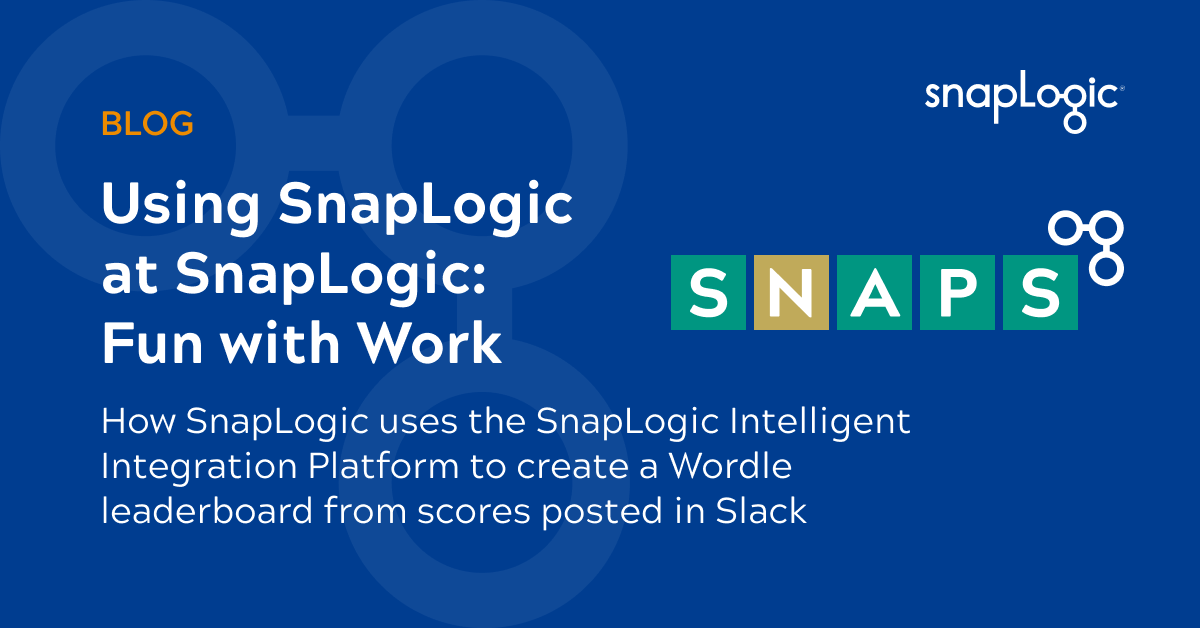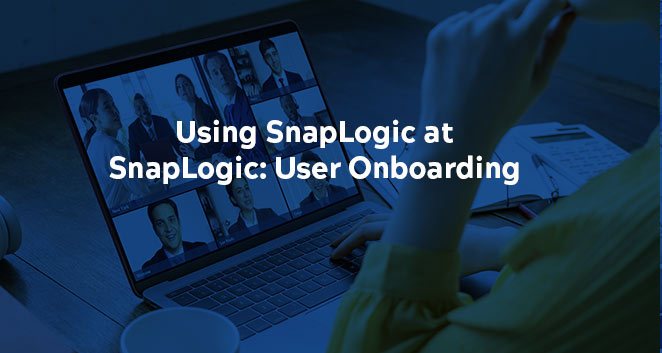In the online community industry, there is much discussion around the use of AI in communities. From whether or not you should post AI-generated content to will adding an AI assistant change how people use your community and impact your metrics, there are more questions than answers at this time as options are still being tested. In this blog, we’ll look at using Generative AI with the Integration Nation, SnapLogic’s community.
The case for generative AI
A company’s online community can contain a wealth of information about their products — if you can find it. The search functionality within most community platforms typically only gets you halfway to your answer. The results you receive are linked titles and brief sentence fragments for threads that you still must go and read through to determine if it is the appropriate solution for you.
Depending on your use case, this could be a short search or a very time-consuming one if you have an uncommon problem or edge case. A GenAI search assistant that is trained on your community content and can provide a summary of solutions available would likely prove to be more useful.
Enter SnapLogic GenAI App Builder
As a long-time SnapLogic employee, I am a strong believer in using our own products. Over the years, I’ve built solutions to simplify my tasks, including user onboarding, monitoring free trial activity, and more (you can find those use cases in other SnapLogic blogs). To me there is no better way to show you believe in your products than by using them yourself. Having had my own difficulties trying to find information on other community sites with too many possible results returned, it made logical sense to want to make it easier for our community members to find information in our community.
I partnered up with one of our sales engineers to build a prototype for a community AI assistant. With over seven years of questions and answers in our community, we have a good starting point for building out an LLM. Using SnapLogic pipelines, we are able to pull the content we need from the community, filtering out anything from private areas and using only responses that are accepted or verified solutions. Looking at the content we pulled, we found it was often very technical and very specific. What about helping new users?
We decided to augment our LLM with the contents of our documentation. This allows for a much broader content library. In our tests, questions asked at a higher product level (like “what is AutoSync?”) often pull results from the documentation while more specific how-to questions come from the community.
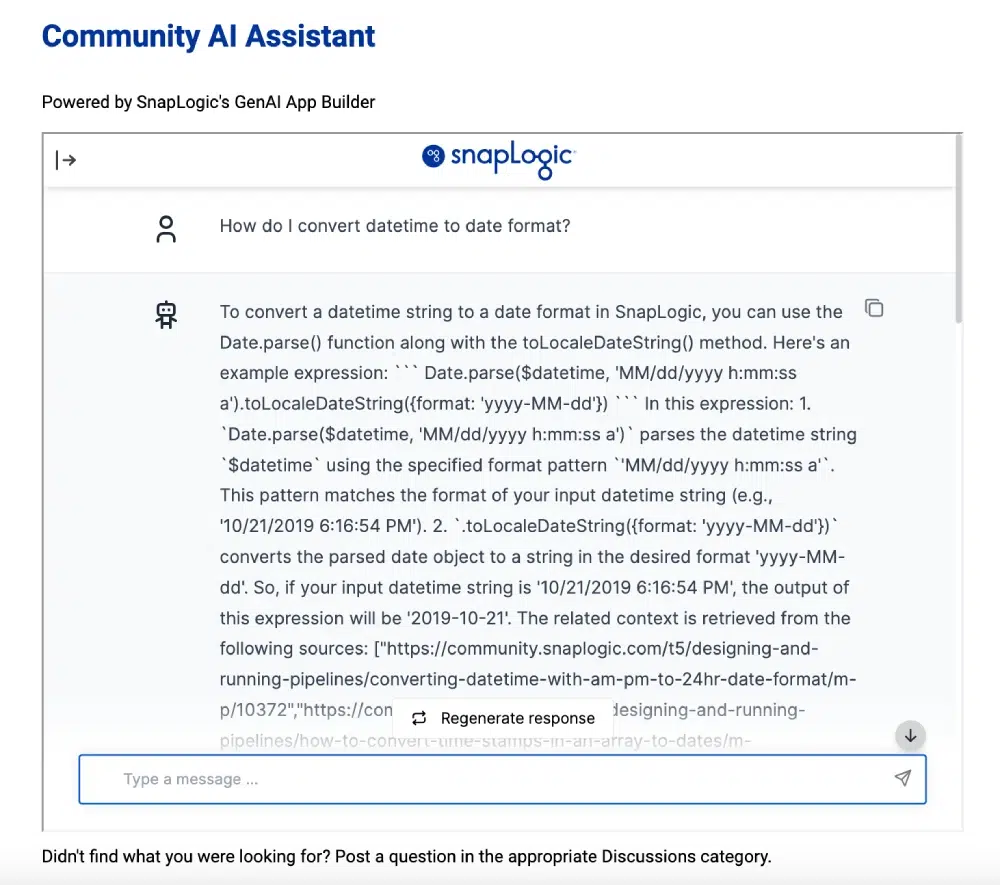
Our goal is to have active links back to the source content returned with the results so users can go back and read additional information should they choose to do so. And if the AI assistant does not find an answer, we want to make it easy for the user to submit the question in the community. Look for this assistant to be available in the Integration Nation later this summer.
Thoughts for Community Managers
Communities often have common metrics that are tracked including the number of posts and other user engagement. If you add an AI assistant, there is a concern that engagement will decline. Users will go to one spot, ask a question, and leave. Looking at the raw numbers, yes, you will likely see fewer posts per day as a result of having an assistant. However, at the content level, that will likely be a decline in the number of duplicate posts in your community.
Additionally, if a user can ask a question in an AI assistant and get a response within seconds — versus having to filter through search results — the community has done its job in supporting the user and customer satisfaction will go up. In the end, how we measure the success of a community may change, but the objectives for our audience should remain the same.