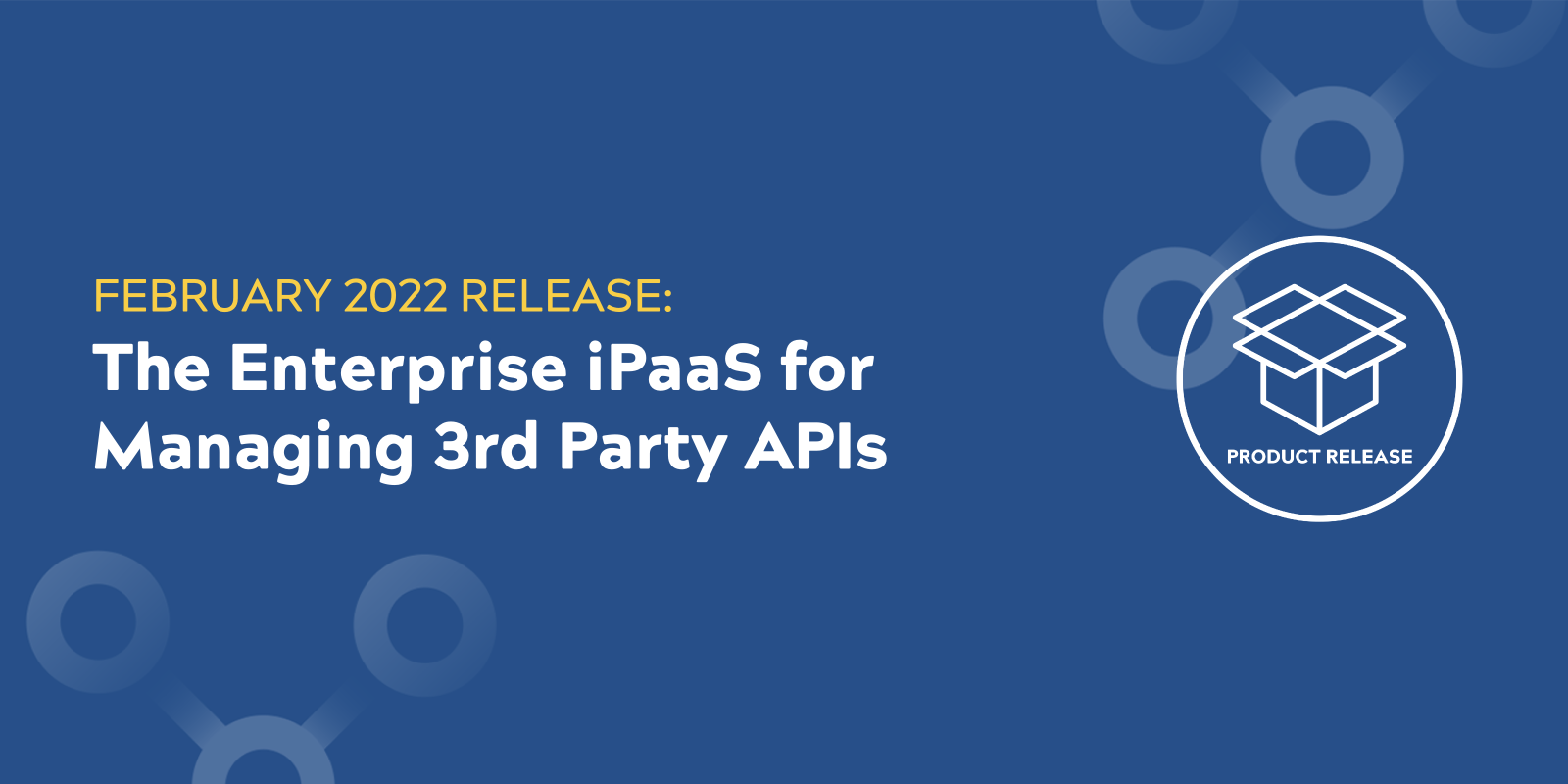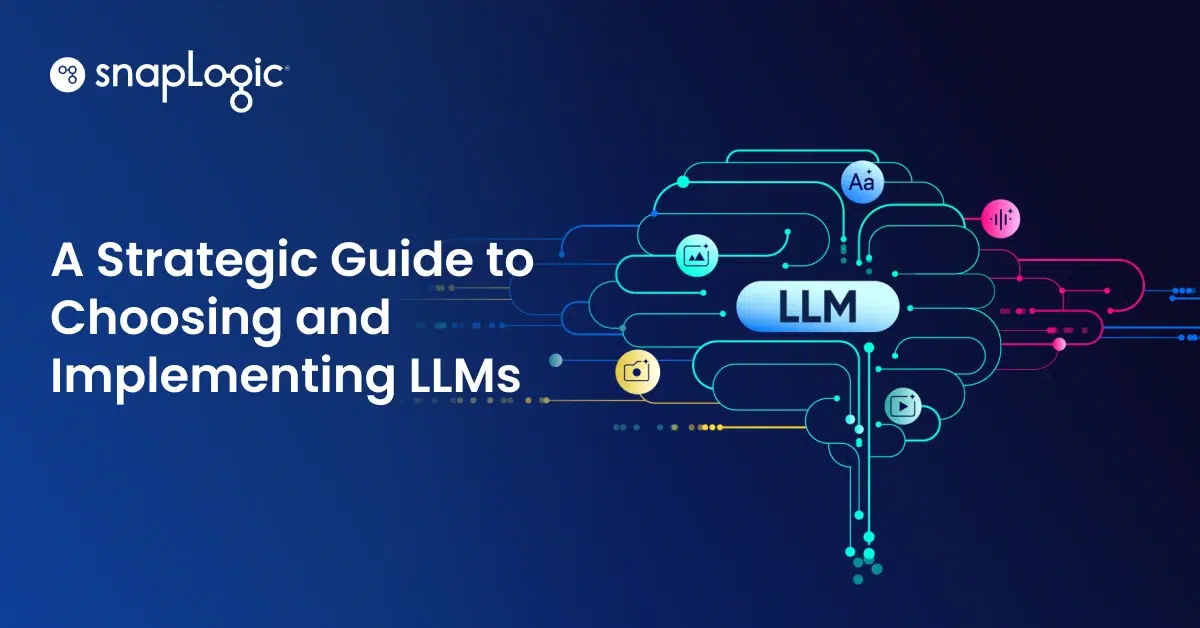For all you integration developers with unsecured 3rd party APIs, fret not, because SnapLogic February Release is here. In this release, we are announcing 3rd party API management support and API testing capabilities in our SnapLogic API Management offering. Integration developers can automate more of the integration lifecycle with enhancements to the SnapLogic public APIs. New ELT Snaps enable data engineers to avoid writing custom SQL and efficiently load data into Google BigQuery while real-time integration support and new endpoints in SnapLogic Flows provide value to our Business users. Additionally, we have rolled out a revamped Dashboard, which gives the same powerful operational view with a modern interface. We are also adding a new Snap Pack for Exact Online and making many other Snap updates. Curious to learn more? Let’s walk through the updates in detail.
Uniform policies for your 3rd party APIs
Organizations today use APIs from a wide range of sources. APIs can be created within the organization, whether on SnapLogic, another custom application or any internal data service. An organization can also use APIs provided by partners or public API services. Having an inconsistent set of policies and distinct tools to secure and govern these APIs creates operational challenges for API admins. With the February release of the SnapLogic platform, we are adding management support for 3rd party APIs. So regardless of where your APIs are created, you can apply uniform access control, traffic management, and request and response transformation policies for all your APIs. To learn more about how you can apply these policies to 3rd party APIs, please check out this video.
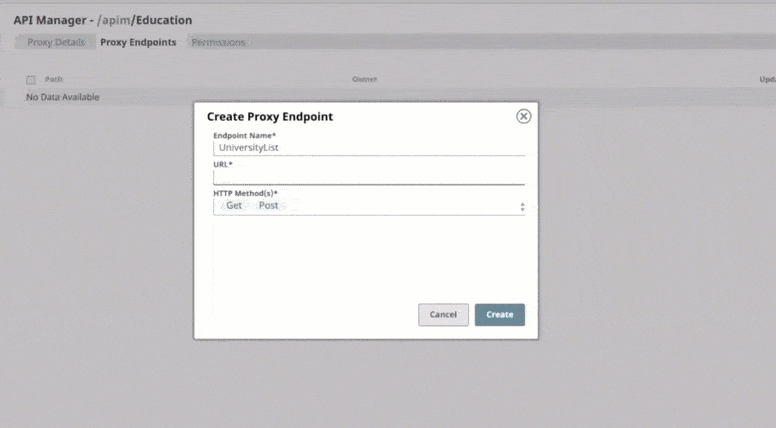
Build API products faster with API testing
There are two key ingredients to faster adoption of APIs by consumers. First is extensive documentation and second is an easy way to test. API testing allows API consumers to quickly try out the response schemas, error messages, and required authentication schemes to determine if the API is suitable for their application. With the February release, we are introducing API testing functionality in the Developer Portal, providing API consumers a safe place to quickly test their APIs and achieve a 50% savings on development time as compared to using external testing tools such as Postman. Check out this demo video on how you can quickly test APIs in the Developer Portal.
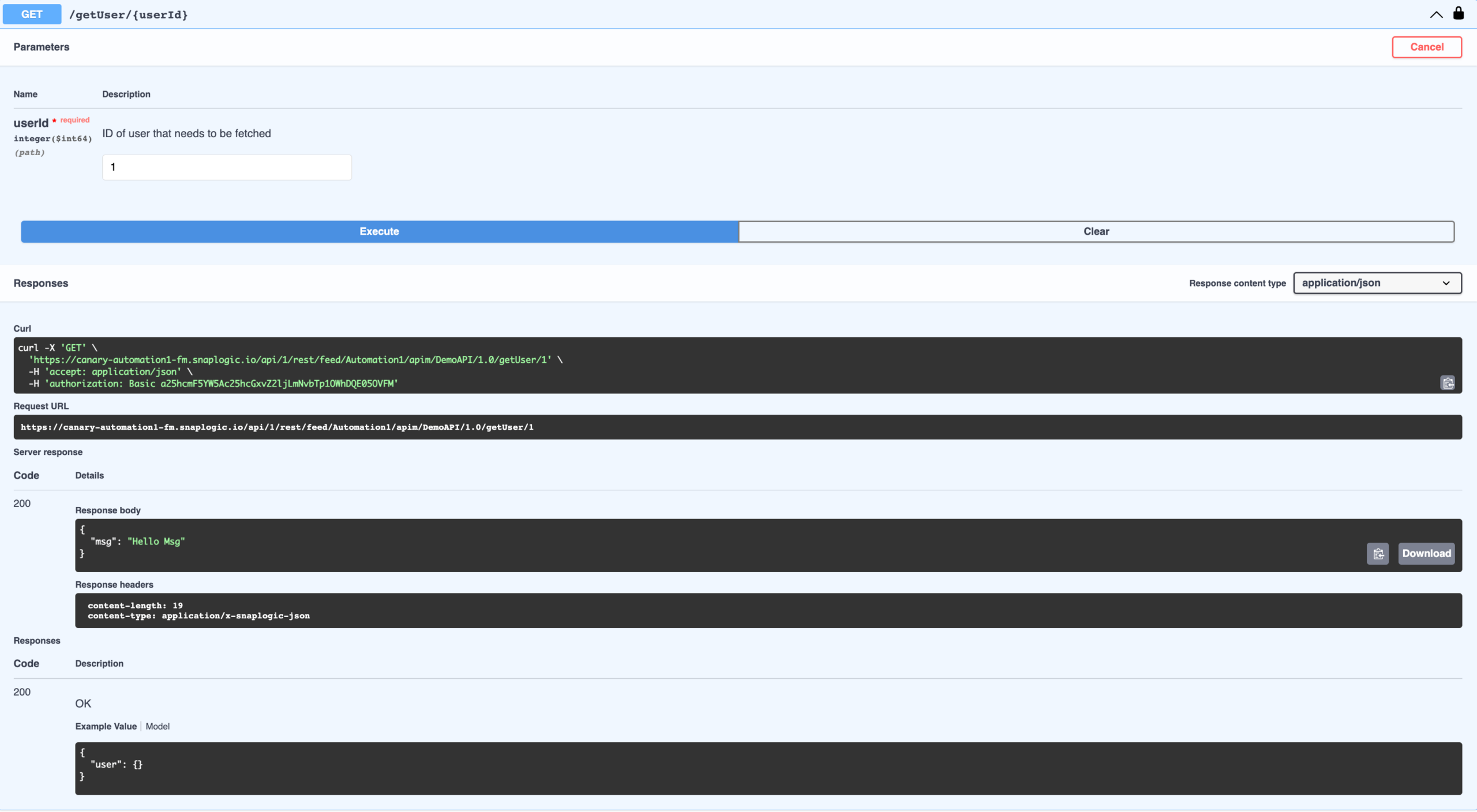
Towards automated CI/CD for your integrations
Manual CI/CD activities for your pipelines, as you promote changes from Development to Stage to Production environments, are tedious and time-consuming. Moreover your DevOps team likely has established processes which you would like to apply to your integration pipelines as well. With the latest release, we have enhanced SnapLogic’s public API so that users can leverage common CI/CD tools such as Github Actions, Jenkins, Gitlab, Azure DevOps and others to create projects and project spaces. Public API now also allows users to set permissions for projects, project spaces, files, and other assets. We will continue to build on these capabilities in the upcoming releases so that you can automate the entire CI/CD process for your pipelines.
Same powerful dashboards with a modern user experience
SnapLogic provides best-in-class dashboards for you to get a bird’s eye view of your integration infrastructure and processes. In December, we rolled out Studio, a set of Dashboard updates that bring the admin user experience into the next decade. The interface has been optimized for debugging so that users can quickly solve runtime issues with their pipelines.
Studio provides
- Quick filtering based on execution states
- Advanced filtering based on integration type, status, Snaplex name, and project name, among others
- Customizable output by adding, deleting, or reordering columns
- Aggregated view as well as a detailed view of all runtimes for a given pipeline
- Full visibility of all executions within a given time period – whether started or still executing
- Better performance for faster debugging
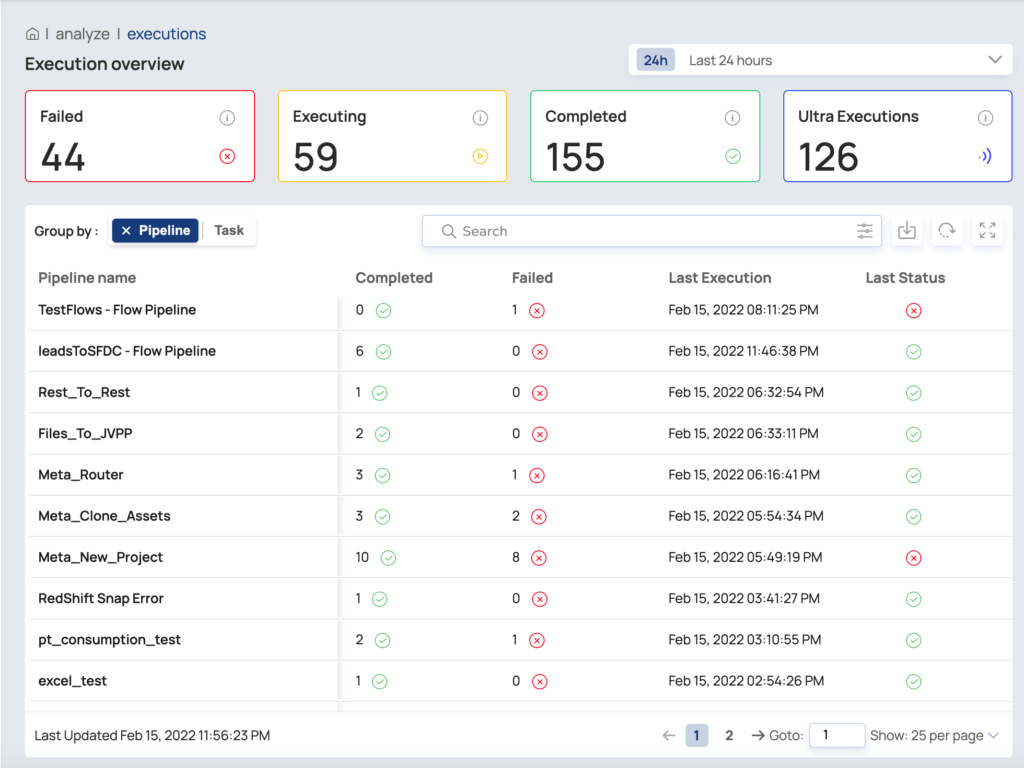
To learn more about SnapLogic Studio, click here.
ELT Enhancements
Now that we have extensive connectivity to all major cloud data warehouses in SnapLogic ELT, we are enhancing functionality so that integration developers and data engineers can eliminate the need to write custom SQL. In the February release, we are adding 4 new Snaps, for the following SQL operations:
- Coalesce: Returns first non-NULL expression among its arguments
- Case Expression: Implements a conditional expression similar to If-Then-Else expression in programming languages
- Conditional Functions: Returns values based on a unary or binary conditional operation
- Math Functions: Returns value of math functions such as COS, MOD, Random etc.
In addition, we are enhancing the ELT Load functionality for Google BigQuery. Users can now load data into BigQuery from S3 buckets or directly from Amazon Redshift cloud data warehouse. These load operations leverage BigQuery Data Transfer service and are carried out asynchronously so that your existing queries are not affected by the potentially long load times. To see a demo of these updates in action, have a look at this video.
Build real-time integrations and other enhancements in SnapLogic Flows
SnapLogic Flows continues to garner a lot of interest from our customers. We are enhancing it even further to give customers the ability to create real-time, event-driven workflows through webhooks. Webhook support has been added for Salesforce and Hubspot to trigger a downstream workflow whenever an object changes within these source endpoints. Here are a few examples:
- Notification to a sales rep when data in Salesforce changes or when a hot lead in Hubspot is assigned to the sales rep
- Automated project space creation in Microsoft Sharepoint when a new customer opportunity closes in Salesforce
Webhook support in SnapLogic Flows simplifies the process of creating real-time workflows for business users and helps keep various systems of records in sync. Here is a video where you can learn more about this feature.
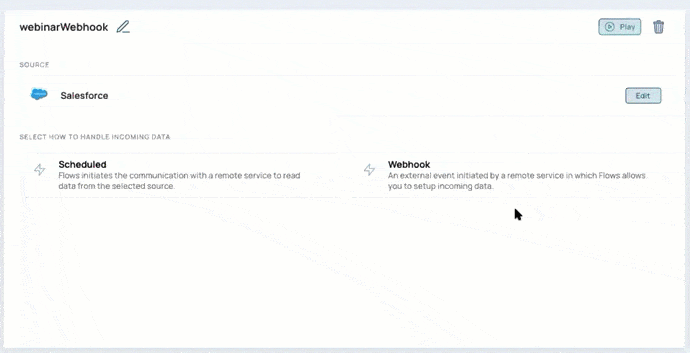
Other Flows Enhancements:
- New Endpoints: SnapLogic Flows now offers out-of-the-box connectivity to Hubspot and JIRA
- Auto Data Type Conversions: Flows Platform now leverages machine learning and suggests data types for all input fields. Users have an option to accept or reject the suggested data type.
- Import & Export: SnapLogic Flows can now be imported or exported just like pipelines. This feature simplifies collaboration between teams. We will build on this feature in the upcoming release to provide full CI/CD capabilities for Flows.
- Marketo: Flows now provides an easier way to fetch records from Marketo. Instead of providing a list of record IDs, which Marketo APIs require, you can now search records by name, allowing you to build automations involving Marketo quickly.
Snap and Snap Pack enhancements
We have added a new Snap Pack that provides out-of-the-box connectivity to Exact Online, a single integrated online package with accounting, wholesale, time and billing, and CRM functionality, built for SMBs. This Snap Pack allows you to automate key business processes such as procure-to-pay, accounts receivable, and accounts payable.
Here are some other Snap enhancements:
- ServiceNow Snap Pack
- Support for OAuth 2.0 authentication
- Workday Snap Pack
- Support for the latest version of APIs
- Support for automatic retry mechanism in case of failures
- Marketo Snap Pack
- Support for automatic retry capability for Bulk Snaps in case of failures
- Amazon S3 Snaps
- Now support S3 bucket policy which grants full access to the bucket owner whenever a user uploads a file to an S3 bucket
- Oracle Snap Pack
- Oracle Bulk Load Snaps can now handle large ‘CLOB’ data type often used to handle large amount of text, such as in a ‘Description’ field
To get a complete list of Snap updates, please visit our documentation here.
If you missed the February 2022 product release webinar, you can watch it here and hear from our product team. You can always learn more about these updates by visiting the SnapLogic Documentation.
If you are not yet part of the SnapLogic Community, join the conversation here. Engage with others and get your questions answered, and for upcoming product releases check out the ‘Product Updates’ section in the community to get your first glimpse into what is coming next.