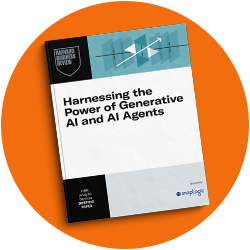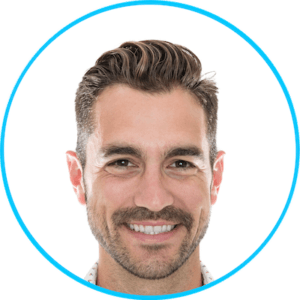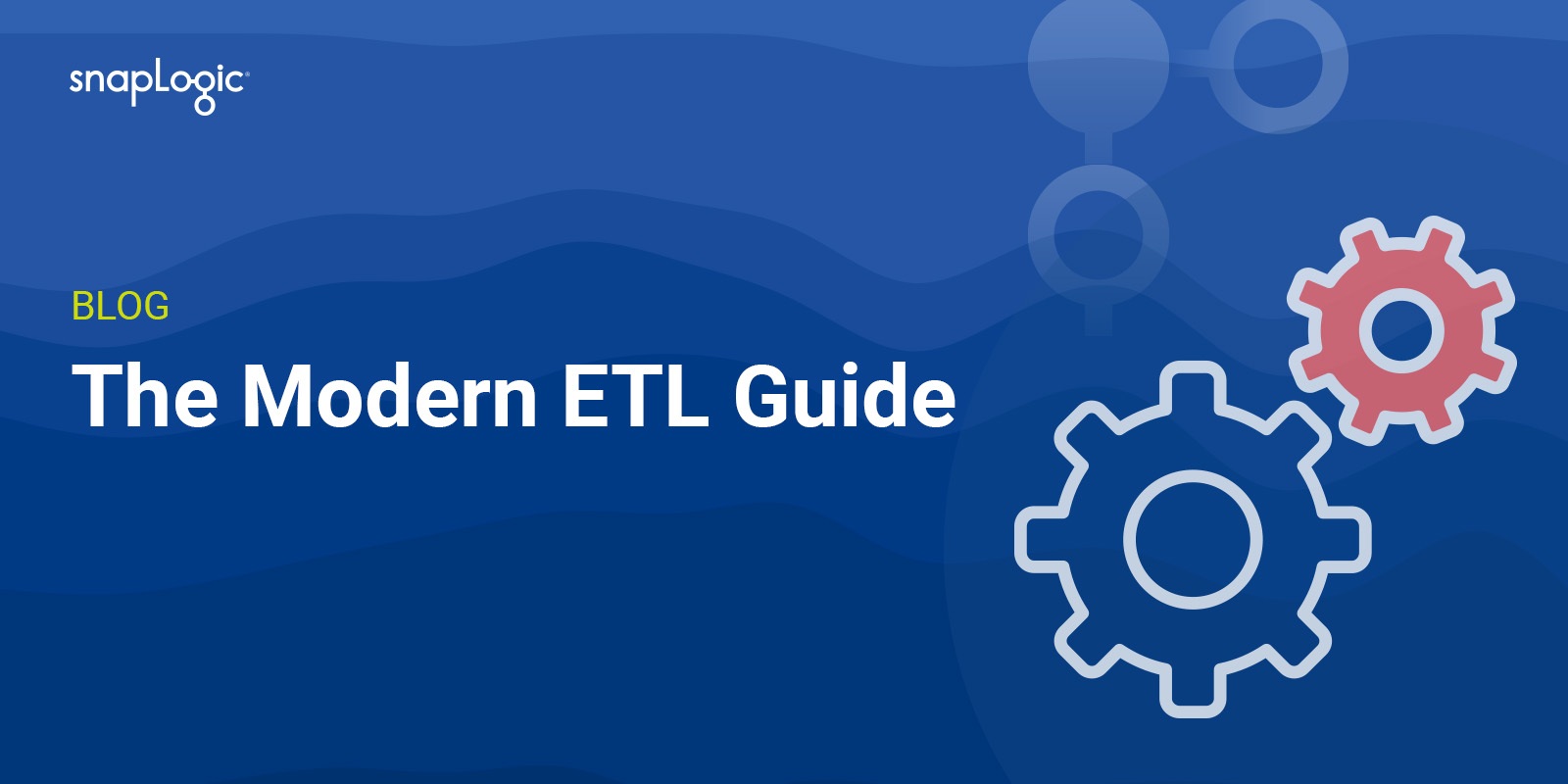REST APIs are a key component of modern web and mobile applications, providing a way for different software systems to communicate with each other over the internet. In this tutorial, we will cover everything you need to know about building a REST API, from planning and design, to implementation and deployment.
Part 1: Planning and Design
Before you start building your API, it’s important to plan out the functionality and design of your API. This will help ensure that your API is well-structured and easy to use.
- Identify your API’s purpose and target audience.
First and foremost, you need to understand what your API is for and who it is intended for. This will help you design your API in a way that meets the needs of your target audience. For example, if you are building an API for a mobile app, you will want to design it with mobile devices in mind.
- Define the resources and endpoints of your API.
A key aspect of REST API design is defining the resources and endpoints that your API will expose. A resource is a specific data item or collection of data items that your API can retrieve or modify, while an endpoint is the URL where the resource can be accessed. For example, if you are building an API for a blog, your resources might include posts, comments, and users, while your endpoints might include “/posts” and “/users”.
- Design the request and response formats of your API.
Your API will need to support certain request and response formats in order to be able to communicate with other software systems. The most common formats for REST APIs are JSON and XML, although other formats are also supported. When designing your API, you will need to decide which formats you will support and how your API will handle requests and responses in those formats.
- Determine the authentication and authorization methods for your API.
Another important aspect of API design is determining how to handle authentication and authorization. This will determine who has access to your API and what they are allowed to do with it. There are several different authentication and authorization methods to choose from, including API keys, OAuth, and JWT. You will need to decide which method is best suited to your API and implement it in your design.
Part 2: Implementation and Deployment
Once you have planned and designed your API, you can start implementing and deploying it.
- Choose a programming language and framework for your API.
There are many different programming languages and frameworks that you can use to build a REST API, including Java, Python, and Node.js. Each has its own strengths and weaknesses, so you will need to choose the one that is best suited to your specific needs. For example, if you are building a simple API with a small team, Python and the Flask framework might be a good choice.
- Use a tool like Swagger for API documentation and testing.
Swagger is a popular tool for documenting and testing REST APIs. It allows you to define the endpoints and request/response formats of your API, as well as automatically generate documentation and test cases. This can be a valuable aid during the development process, as it allows you to easily see how your API will work and catch any errors before deployment.
- Consider using an API gateway for additional functionality.
An API gateway is a service that sits between your API and the internet, providing additional functionality such as rate limiting, caching, and security. If you are building a large or complex API, or if you want
- Implement authentication and authorization methods in your API.
Once you have decided on the authentication and authorization methods for your API, you will need to implement them in your code. This will typically involve adding specific code to handle authentication and authorization requests, as well as setting up any necessary databases or servers to store authentication and authorization data.
- Test your API thoroughly before deployment.
Before you deploy your API, it’s crucial to test it thoroughly to ensure that it is working as expected and that there are no bugs or errors. You can use tools like Swagger to automatically generate test cases, or you can write your own tests manually. It’s important to test your API with a variety of different input data to ensure that it can handle a wide range of scenarios.
- Deploy your API to a hosting platform.
Once your API is fully tested and ready to go, you will need to deploy it to a hosting platform so that it can be accessed by other software systems over the internet. There are many different hosting platforms to choose from, including cloud services like AWS and Azure, as well as more specialized API hosting platforms like Mashape.
SnapLogic API Managment (APIM)
SnapLogic is a cloud-based integration platform that allows users to connect, integrate, and manage various data sources and APIs. To use SnapLogic for API management, you would first need to create an account on the SnapLogic platform and then install the SnapLogic Elastic Integration Platform (EIP) on your server or cloud environment.
Once the EIP is installed, you can use the SnapLogic Designer to create pipelines that connect to and manage your APIs. The Designer provides a graphical user interface that allows you to drag and drop pre-built connectors and transformations to easily integrate your APIs with other data sources.
You can also use SnapLogic’s built-in API management features to manage and monitor your APIs. This includes features like API security and authentication, rate limiting, and API documentation. You can also use SnapLogic’s analytics and reporting tools to track API usage and performance.
Overall, SnapLogic provides a comprehensive and user-friendly platform for managing and integrating APIs in the cloud.
Conclusion
Building a REST API can be a challenging but rewarding process. By following best practices for API development and design, and using tools like Swagger and API gateways, you can create a robust and scalable API that will meet the needs of your users and enable seamless communication between different software systems.
If looking to build a digital ecosystem with APIs, you must first devise an API strategy, and any good strategy should include these five steps. Learn How to build an API strategy in five easy steps.