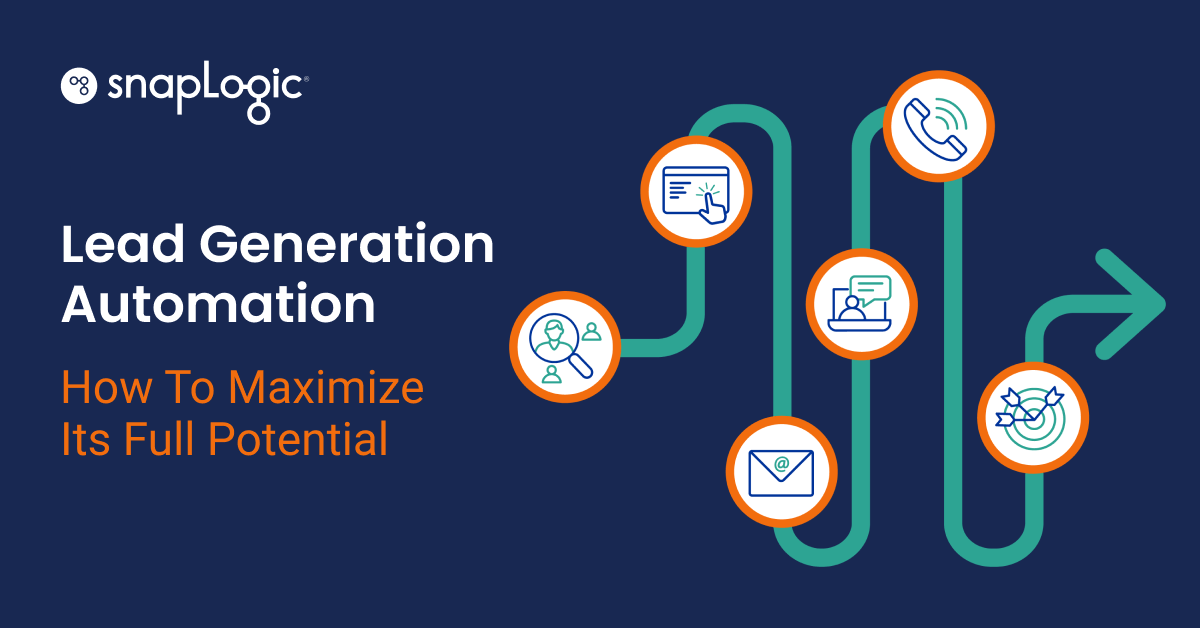According to a study by Lean Data, 30% of organizations route leads manually.
Surprised? So are we. After all, it’s the age of hyper-automation. Organizations are actively looking to automate manual processes, and yet, 22% of organizations mention lack of automation and too many manual processes as their top challenge.
Automating lead routing might seem cumbersome, but it doesn’t have to be. By deploying an integrated tech stack, Operations teams can easily set up the process — no coding needed.
What Is Lead Routing?
Lead routing is the process of distributing leads among sales reps. Usually, leads that should go to sales are stored in the CRM software and distributed among sales reps either manually or through an automated process. So, lead routing is primarily done through the CRM.
Why Is Automated Lead Routing Important?
Automated lead routing distributes potential customers more quickly, accurately, and efficiently than manual routing. Here are the four main reasons why automated lead routing is so valuable.
1. Sales and Marketing Alignment
Not every inbound lead should be sent to sales. Low intent leads, such as users who sign up for gated content, should be nurtured through further marketing campaigns. High intent leads, such as users who sign up for a product demo, should go to sales.
Without automated lead routing, your company will need someone to manually separate low intent and high intent leads. Even if you define low and high intent clearly, there may be a debate between marketing and sales representatives about how to distribute leads. The two groups could disagree about whether webinar attendees should be considered high or low intent leads.
Automated lead routing minimizes these conflicts by requiring crystal clear criteria for defining and assigning high and low intent leads. This standardization helps marketing and sales stay on the same page, which is no small matter. According to LinkedIn’s Moments of Trust study, 85% of sales and marketing leaders agree that alignment between the two teams is “the largest opportunity for improving business performance”.
2. Faster Lead Response Time
Customers expect to be contacted quickly after filling out a contact form on a website. Harvard Business Review published a study that suggested that a less-than-five-minute response time gives you the best odds for qualifying a lead. After the 50-minute mark, the chances to qualify the lead decrease by 400%.
However, a 2017 study by Drift showed that only 7% of the companies successfully met this response timeframe. And 55% never call back. With automated lead routing, you can become part of the 7%.
During automated lead routing, leads get assigned to an available sales rep the moment a prospect fills out a form — giving the rep ample time to call the prospect within the five-minute mark. Manual routing means it will likely be hours, if not days before all inbound leads are assigned to different reps, and the reps send out emails or call the prospect/customer.
3. Efficient Distribution of Leads
According to LeanData, 67% of B2B sales professionals struggle with “leads being assigned to the wrong owners”. Manual routing leaves room for human error. But with automated lead routing, the chances of mistakes happening are minimal.
Set custom rules that are specific to your organization, use the round-robin method (more on that later), and add territory-based distribution guidelines — the sky’s the limit. Your CRM will stick to the rules you define, eliminating any chances for bias or duplication.
4. Increased Bandwidth for the Sales Leaders
Automated lead routing frees up the sales leader’s time.
According to Gartner, 52% of sales managers feel that organizational processes get in the way of them getting their work done. Manually distributing leads is just one more of those processes.
Divvying up the leads equally between five people with the round-robin method so that everyone has an equal amount of leads is simple. But add more routing rules such as territory and expertise and take the team size to 20 people, and you are easily looking at an hour or more every day being spent just distributing leads.
Automated lead management frees up that hour in the sales leader’s day. They can then use that hour to focus on achieving sales targets, prioritizing skill development for their team, and growing territories.
How Do You Automate Lead Routing?
The way you automate lead routing depends on your CRM tool and its ability to handle real-time data and follow lead distribution rules.
To automate routing in any CRM, you have to first set up a distribution method, like:
- The round-robin method: Leads are distributed evenly among all sales reps. The CRM follows a sequential list of sales reps to assign leads and repeats it once it completes one rotation of the list. Here’s how you can set it up in Salesforce.
- Load balancing: Leads are distributed on the basis of availability and workload. Here’s how you can set it up in Microsoft Dynamics 365.
- Territory-based distribution: Leads from certain territories go to sales reps who manage those territories. Here’s how you can do it with LeanData.
Besides setting up a distribution method, you have to set up lead merging. When the same email address comes in through multiple sources, the CRM should identify it and merge any new information with the old. This way, if a customer fills out multiple forms, they will not be considered a new lead every time. Here’s how you can handle lead merging in Zoho CRM.
After setting up lead merging, you’ll need to design the flow of contact data — right from the point where a user fills out a form to where the lead gets assigned to a sales rep. This flow will be different in every organization, but in general, it goes from outreach channels to marketing automation tools to the CRM.
To map your lead routing, make sure:
- All your lead sources can be integrated with your marketing automation tool (such as Marketo or HubSpot).
- The marketing automation tool works with your CRM (such as Zendesk or Salesforce).
- Leads can be assigned in real time by the rules defined in the CRM.
All of the above will work without a marketing integration platform if your lead sources, marketing automation tools, and sales tools can be integrated with each other directly. However, chances are not all tools in your tech stack integrate with each other. That’s where SnapLogic can help.
Our data integration platform can connect all of the tools in your tech stack, so you can get lead data to your CRM in real time. With the help of SnapLogic’s integration platform, you can:
- Collect leads from Google Ads, LinkedIn Ads, Drift, ChatBot, and similar tools
- Send the leads over to Marketo, HubSpot, or any other marketing tool
- Send the leads over to Microsoft Dynamics, Salesforce, or any CRM of your choosing – after the marketing tool identifies the leads as marketing qualified leads (MQLs)
- Update your sales team via Slack or a similar communications tool – after the CRM routs leads to the sales reps
Here’s how you can automate lead routing with SnapLogic.
Strengthen Your Sales Team with Automated Lead Routing
Automated lead routing helps the sales leader and the sales reps equally. The leader doesn’t have to manually distribute leads, and the reps don’t have to look to the leader to get new leads.
Want to start automating your lead routing process? Book a demo with SnapLogic today. Our team will break down how we can connect your sales tools, so your tech stack can take care of lead distribution.