There is no AI without data. And the May release of the SnapLogic platform accelerates your ability to use data to transform your organization with GenAI applications. With this release, you can:
- Connect to foundation models from Anthropic Claude, and to one more vector database: MongoDB Atlas Vector Search
- Govern all integrations and metadata from one place with the all-new Integrations Catalog
- Easily load and transform data with new AutoSync features and endpoint support, Parquet file flattening, etc.
- Leverage varied data in more places such as support for GeoSpatial data in SQL Server
- Automate API and platform infrastructure lifecycles with more public APIs
And so much more. Let’s dive into these updates!
More supported LLMs and VectorDB support in GenAI Builder
The latest release of the GenAI Builder adds support for foundation models from Anthropic Claude as part of the Amazon Bedrock LLM Snap Pack. You can leverage any model from Anthropic Claude and generate message responses from it. This capability allows you to build GenAI applications that improve employee productivity, assist customers with a better service experience, enhance partner experience, and more.
Check out this video on how you can build workflows to power your GenAI applications with Anthropic Claude.
We are also adding support for a new vector database , MongoDB Atlas Vector Search, to help you build GenAI applications. If you are using MongoDB Atlas Vector Search database you can connect it to your GenAI Apps. With the MongoDB Atlas Vector Search Snap, you can do advanced vector-based queries such as Similarity searches, Approximate Nearest Neighbor (ANN) queries, range queries, etc. You can now build Retrieval Augmented Generation AI assistants with your enterprise data that lives on MongoDB Atlas Vector Search.
All new Integrations Catalog
We are extremely excited to introduce a brand new Integrations Catalog with this release, to give you a unified view of all your integrations and related metadata. The catalog gives you a directory of all integrations, empowering teams to easily find, understand, and manage integrations. Using the catalog, you can understand your integration landscape by business domain and apps, identify pipelines based on endpoints they connect to, and reduce cost of integrations for new and existing workflows. You can also easily track what each pipeline does so that you can leverage existing integrations for new workflows thus reducing the integration time.
The Integrations Catalog exposes metadata not available anywhere else on the platform, such as owner, schedule, and Snap Count. Another important feature is the ability to add custom metadata. With custom metadata, central IT teams can map integrations to business processes to reduce cost of operations or improve Mean Time to Recovery (MTTR). Additionally, it can use the custom metadata to report on connected applications and data endpoints and understand potential system risk.
Users can upload custom metadata for integration pipelines and also export metadata to integrate that with a third-party data catalog.
Learn about the Integrations Catalog in this demo video.
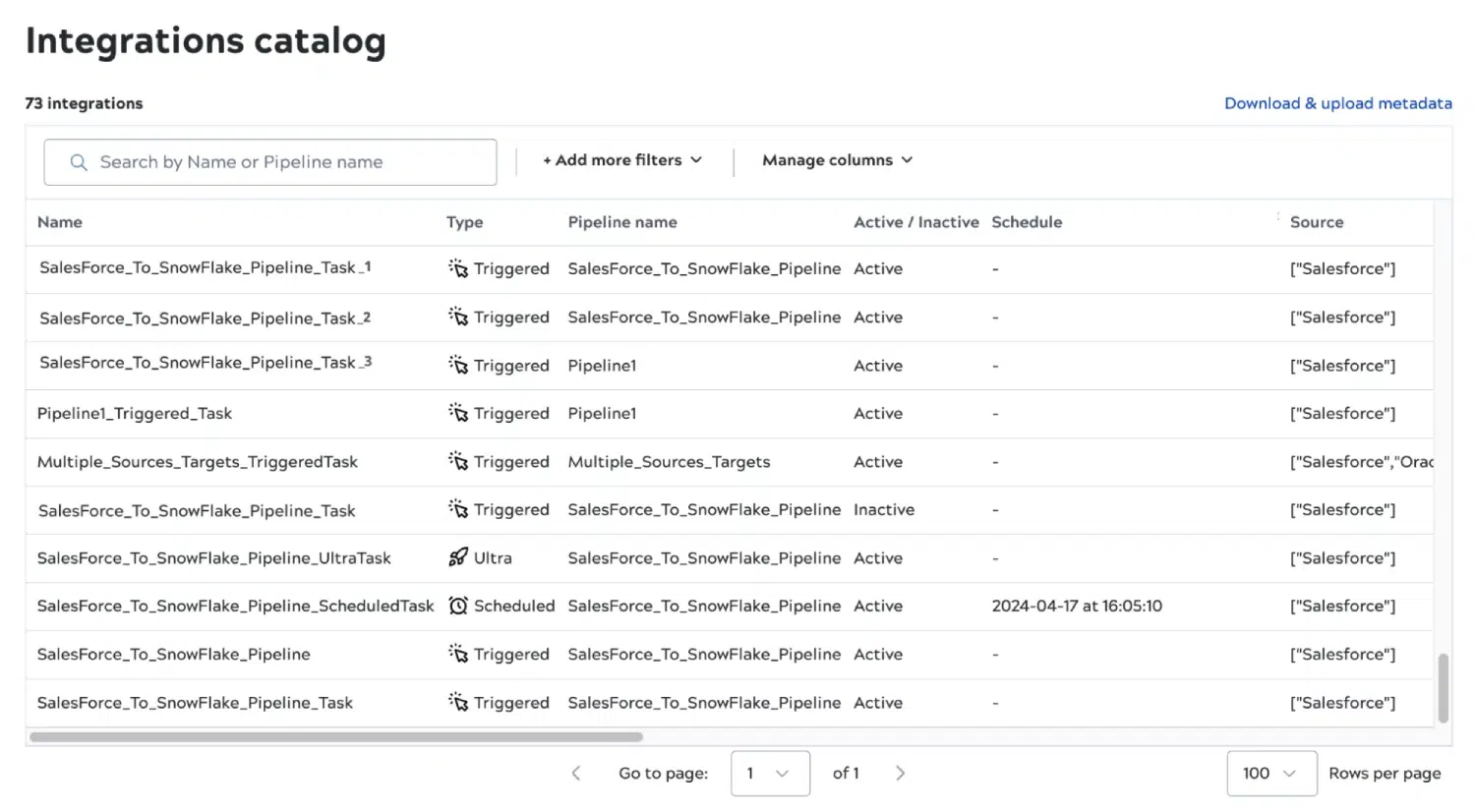
Improved operations and data transformations in AutoSync
SnapLogic AutoSync has received a big boost in capabilities over the past few months. In addition to the HTTPClient Source connector which allows you to source data from virtually any endpoint with a RESTFul API, this release adds new target endpoints such as Databricks, Amazon S3, Azure Data Lake Storage (ADLS) Gen2.
AutoSync now provides new features that help you stop a pipeline in the middle of the execution. But because stopping a pipeline can affect the data integrity, we recommend implementing it only as a last resort and following up with a full load whenever you are ready.
The platform now also allows you to upgrade endpoints of an AutoSync pipeline seamlessly. This will save days of your work over the lifetime of an AutoSync pipeline as you no longer have to build the same pipeline from scratch.
The May release also introduces new transformation features. You can now concatenate multiple columns with “String” type using the new Merge Column feature. This will help you simplify data structures in the target, resulting in efficient storage and faster query response.
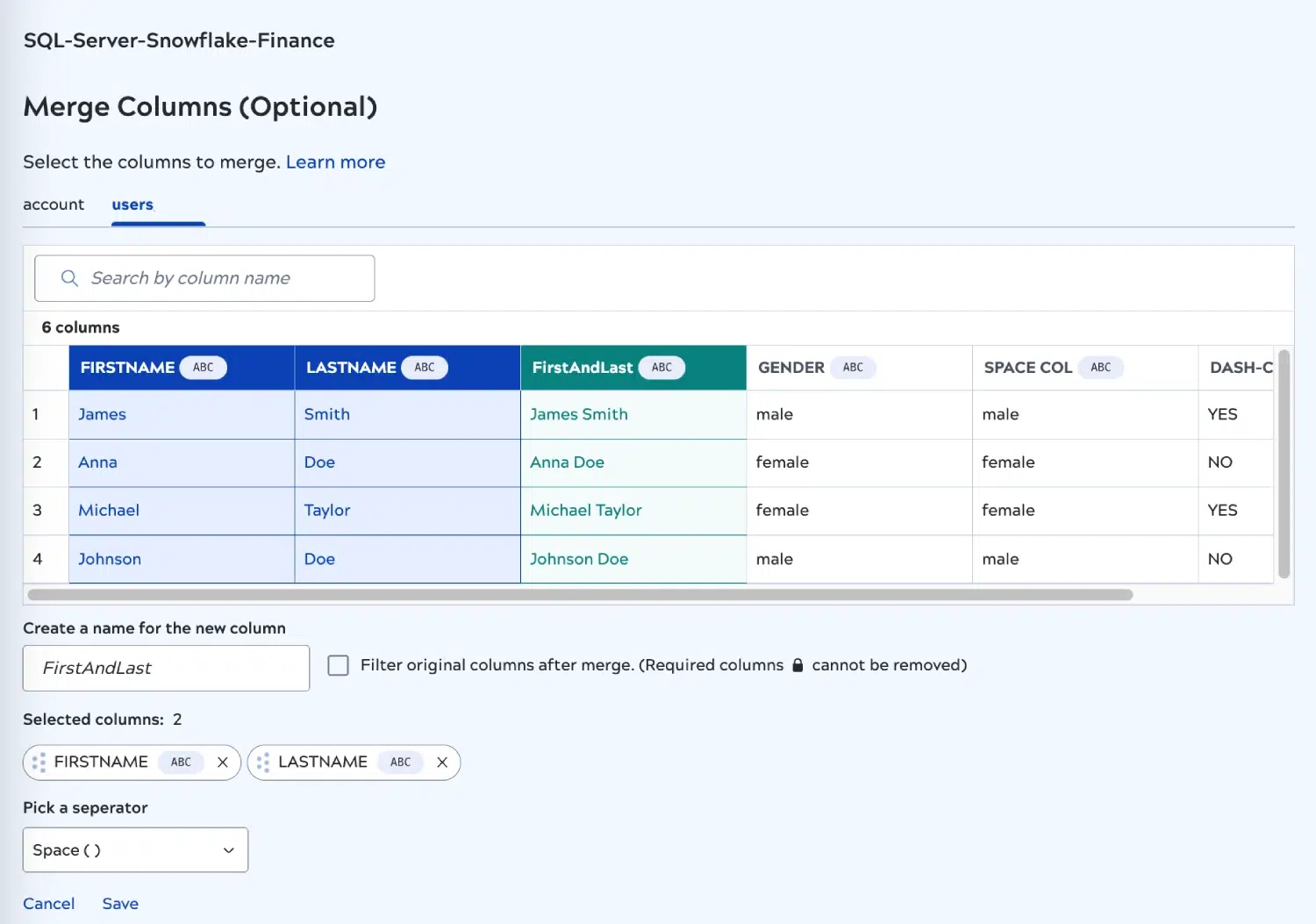
Better handling of parquet data in ELT
Customers who want to load parquet files into a cloud data warehouse such as Snowflake via ELT workloads can now easily manage nested datasets. ELT Load function now allows you to flatten the incoming data. This capability allows you to do more efficient preprocessing, which reduces processing time and costs inside the cloud data warehouse.
Snap updates
The May release brings many enhancements to our Snap Packs. Here is a summary of key updates:
Snowflake Snap Pack: The May release adds support for popular Apache Iceberg Tables to the Bulk Load and Insert Snaps from the Snowflake Snap Pack. Iceberg tables partition the data across multiple nodes to speed up data processing and as a result, have been quite popular with the user community. The feature is in Preview in Snowflake but we know that many of you have already adopted it. So this enhancement now allows you to leverage SnapLogic pipelines to create and manipulate the Iceberg tables.
SQL Server Snap Pack: GeoSpatial Data is crucial in the retail, supply chain, and insurance industries, so based on customer demand, we have added support for GeoSpatial Data (both Geography and Geometry) to Microsoft SQL Server Snap Pack. This support enables you to insert, read, and select GeoSpatial Data located in Microsoft SQL Server.
MongoDB Snap Pack: We are adding MongoDB Execute Snap to the MongoDB Snap Pack so that you can execute any Data Definition Language (DDL) and Data Manipulation Language (DML) commands on the MongoDB database
NetSuite Snap Pack: May updates to the NetSuite Snap Pack now add new Snaps to move records in bulk. Add List Snap allows you to add new records in Bulk to NetSuite. A similar Async Add List adds these records asynchronously, i.e., it returns a job ID to the user. The process completes in the background and you can check the job status to see if the records were added.
Automate your API lifecycle and SnapLogic infrastructure
With the May release, we are adding several public APIs so that you can automate the life cycle of APIs with CI/CD tools just like you manage the lifecycle of your code or pipelines. With new public APIs, you can Create Branch, Create API version, Checkout Branch, Pull latest changes, Git tag, Check Repo-Status, Discard Changes, and Untrack a branch. If you are developing APIs for your internal or external customers, you can expect to shave off hours of manual tedious work every week with these public APIs.
New public APIs also allow you to do a soft delete on APIs and API versions. The APIs would then go into a recycle bin instead of being deleted forever. This will save API managers time through scale and create a better user experience with the ability to revert deletions if needed.
New public APIs make it possible to create, update, and delete a Groundplex to spin up infrastructure on the fly for transient testing or staging initiatives before promoting changes to the production. Another public API allows you to discard local changes so that they are not tracked by the GIT repository.
Improved security for proxy endpoints
You can now add a JWT policy to their proxy endpoints that are managed in API manager. The user can configure a JWT (JSON Web Token) outbound policy to add an extra layer of authentication and security to their APIs.
Another enhancement allows you to add multiple account-linking policies such as Outbound Basic Auth and Outbound OAuth to a proxy endpoint and both policies would be applied in order. Previously, the first policy would be ignored. This change allows the user to have multiple account linking policies in one proxy/proxy endpoint. This change is for all outbound auth policies.
To learn more about the May release, please check out the release notes or contact the customer success team.










