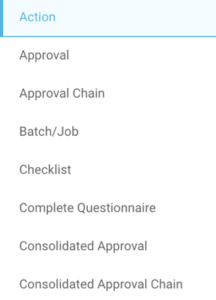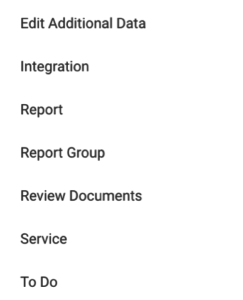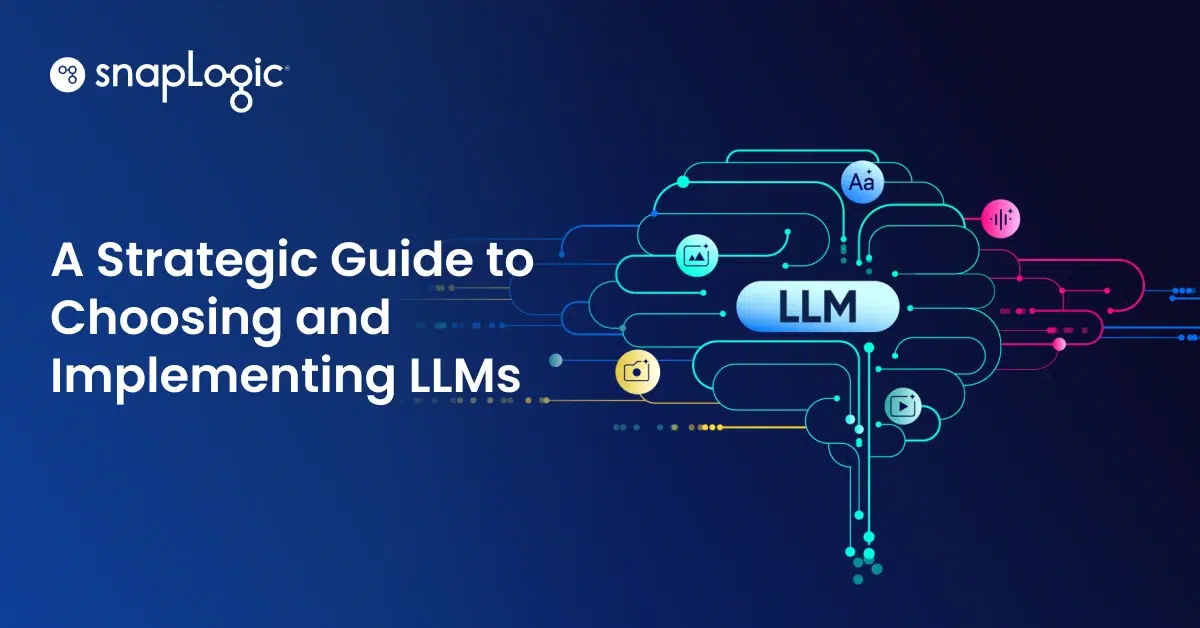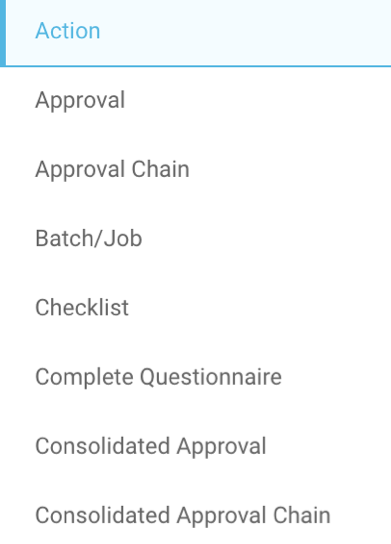Workday is the growing leader in cloud-based HCM and gaining momentum with Financials, leaving behind the legacy giants Oracle and SAP. SnapLogic is the #NewIntegrationLeader, recently recognized by Gartner in the Enterprise integration Platform as a Service (iPaaS) Magic Quadrant report.
Here’s a scenario of how SnapLogic delivers powerful self-service integration for Workday:
A new hire joins a company and before their start date at the company, the organization would love to have everything ready such as the computer, network account, email, desk, telephone and some mandatory day-one applications for the new employee to start their work immediately. If this is done, there is no slack and wasted productivity for both the organization and the new employee. The user experience is so seamless that any organization would love to do this.
Until now, organizations have relied on batch processing where they collect this new hire information and processes them on a mass basis. They can still achieve the seamless experience with some tweaks in their processes. With SnapLogic however, you can do all of this integration on a real-time basis where in you pass this new hire information to the down-stream systems such as Active Directory, ServiceNow etc, to process the information and dynamically create accounts.
But first, let’s look at how this could be done in Workday.
Workday has a rich set of business processes and integrations which run within its cloud environment. For instance, its Hire business process is the most widely used business process that helps different kinds and sizes of organizations to formulate their hiring process in terms of when the candidate is brought into Workday as a pre-hire and converted to an employee. The Workday business process can be customized to perform a set of steps, perform notifications and all of these can be heavily customized by roles, services.
The business process steps can be configured to do a wide variety of steps as seen below.
If you observe Salesforce.com, messages can be triggered based on an event within the system to any outside system, Salesforce.com is oblivious of the fact who uses its information once the message is sent outside of Salesforce.com.
Workday does not have that similar capability, so this is where SnapLogic comes in. SnapLogic provides Dataflow pipelines and built-in pre-built intelligent connectors, called Snaps, that do a variety of tasks with various systems. Although Workday has thought of everything here, it cannot on a real-time basis send a message asynchronously or pass a notification to pick up the task from there. For instance, think of a scenario when a new hire comes onboard into the company and his employee record is created. As soon as the “Complete” step is done on the “Hire” business process, it cannot trigger a message or notification to let us say Active Directory or a Service Now system to get their account created on a real-time basis.
SnapLogic iPaaS: Real-time HR onboarding
Most enterprise IT organizations provide these onboarding integration in a daily batch mode, which still creates a seamless experience in the sense that the employee accounts are created in advance, but not on a real-time basis and typically in ways that waste a lot of time, resources with a great deal of inefficiency.
With the SnapLogic Elastic Integration Platform, information can be processed on a real-time basis (not just near real-time). SnapLogic has an innate ability to call a pipeline within its system through a task URL. In the above example, Workday can trigger an integration (Studio) that calls the SnapLogic pipeline through its task URL. Workday Studio can implement an HTTP post component to call the SnapLogic pipeline task that performs a certain task of creating an account in Active Directory or ServiceNow.
As you can see in the below pipeline created, a series of steps take place.
- First the employee is hired within Workday after creating his applicant and position.
- Soon after, a series of onboarding initiatives happen such as:
- Legacy Oracle Applications record created
- Service Now account created
- Audit is generated
- New Hire notification sent
- Other IT tasks created
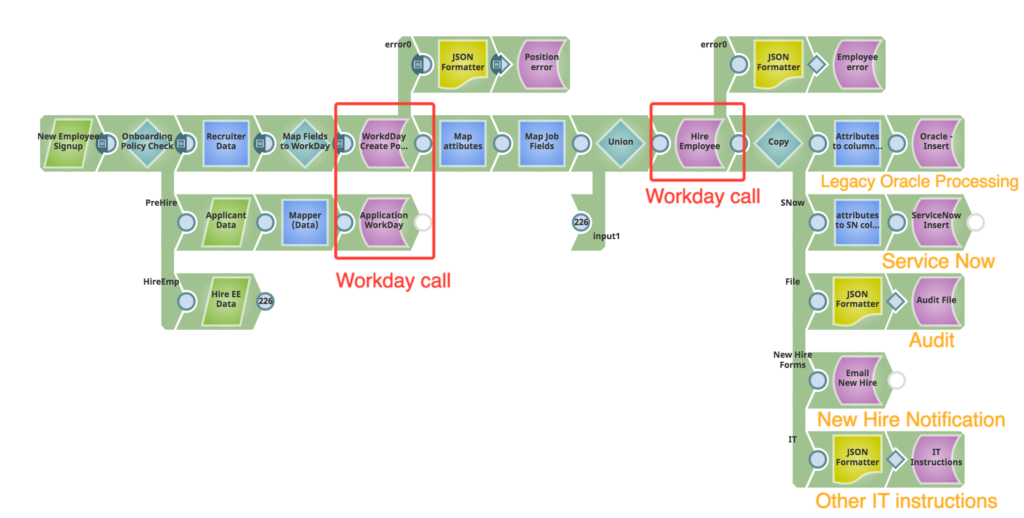
Think Big
Now think of scenarios like a name change, which affects the display name in various places like your Corporate Directory, Outlook, and may cause email changes (anyone using a naming convention like [email protected]?). All of this can be achieved real-time with this type of integration. There are countless numbers of business scenarios where integrations can be achieved in real-time instead of waiting for the end-of-day processing in a batch mode. This greatly increases the efficiency of the way organization can perform and reduce the slack in the business processes and can deliver real-time satisfaction and user experience.
We have also made a video demonstration that describes step-by-step how to integrate Workday with the rest of the enterprise and automate real-time business processes that you can view here.
Next steps:
- Learn more about SnapLogic for Workday integration
- Check out this customer case study and other Workday integration blog posts
- Watch this demonstration of SnapLogic’s Workday Financial Management integrations