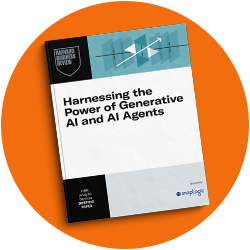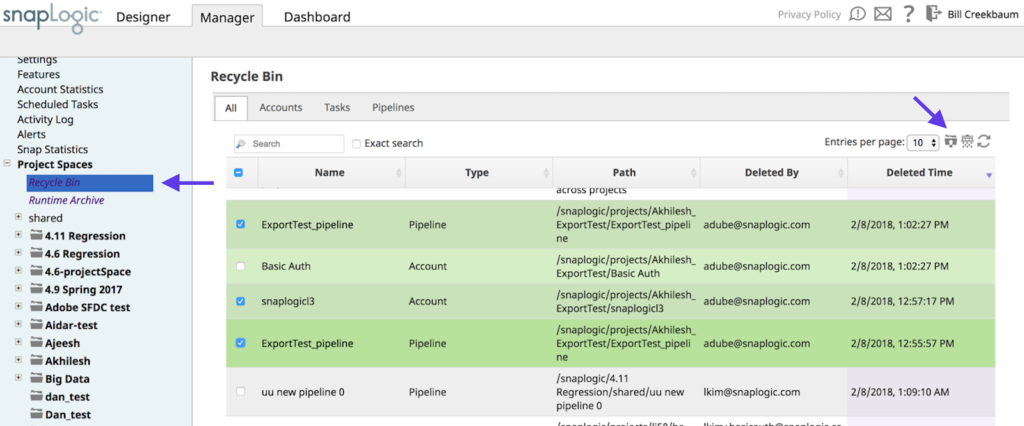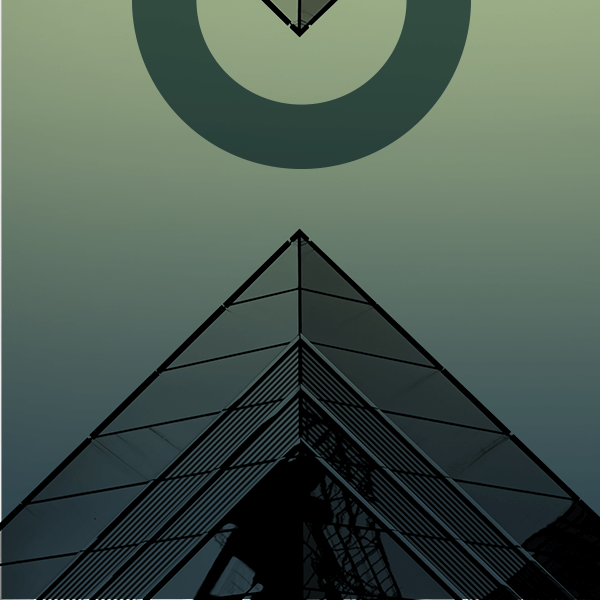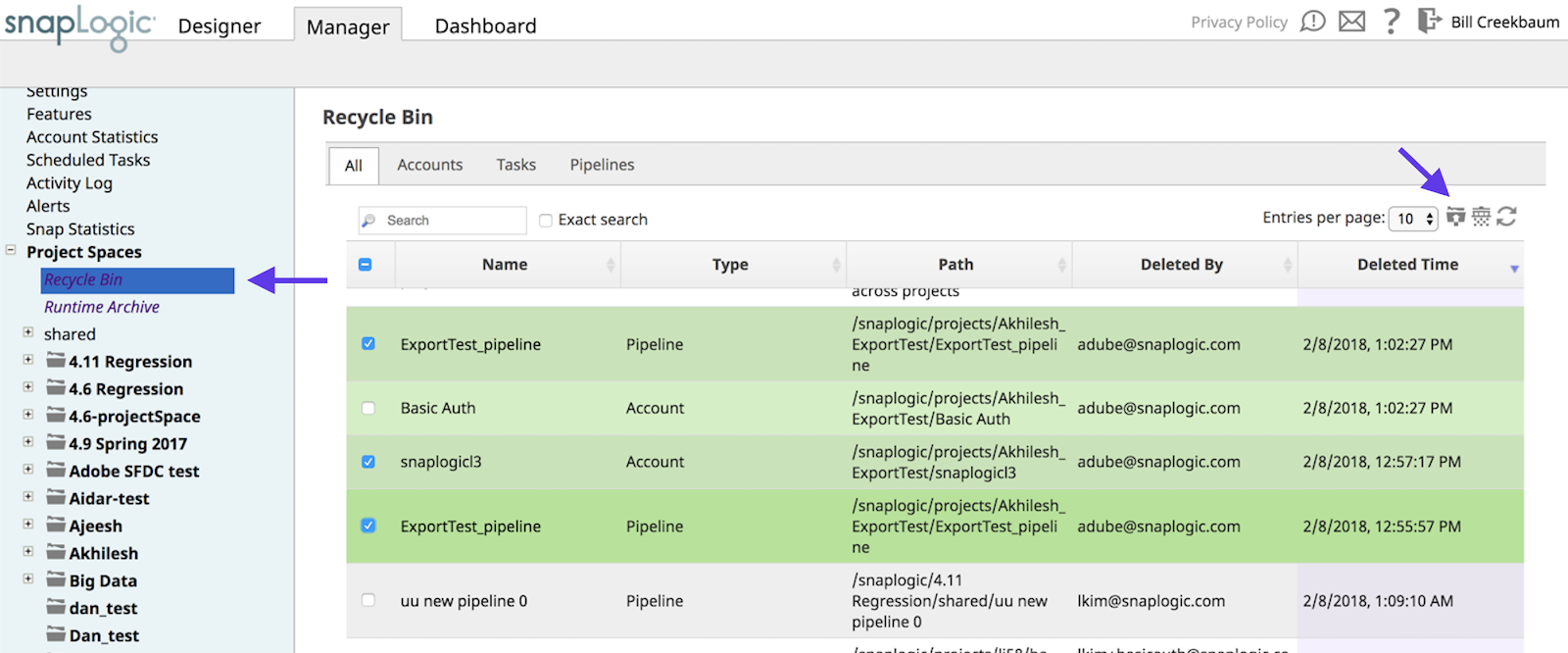Let’s face it, accidents happen. This has happened to all of us.
”NOOOO! I didn’t mean to press <DELETE>!” File | Edit | Delete…..”Noooooo!”
Before you know it, poof, your hard work is gone. It is especially painful when you are trying to meet a deadline for launching a new initiative, a marketing campaign, or a product.
Every now and again, we at SnapLogic hear stories about customer pipelines or projects being mistakenly deleted. We’ve always been able to help our customers out of a jam when pipelines or projects were accidentally deleted, but the solution always required that our customers talk with our fantastic support team and sometimes spend a day or two recovering the accidentally deleted assets. This less than ideal process would have been in the way for you to complete a project that impacted your business.
In the February 2018 release (4.12), we introduced a Recycle Bin so that Organization Administrators can recover deleted assets for up to a period of 30 days, eliminating any delays in recovering assets. Specifically, SnapLogic pipelines, tasks, and accounts can be recovered from the Recycle Bin (support for recovering deleted Files will be available in a future release).
Image: Recover deleted assets, including pipelines, tasks, and accounts, with the Recycle Bin.
Using the Recycle Bin is a snap (pun intended). Organization Administrators simply need to navigate to the Recycle Bin in the Project Spaces list in the Manager Tab. Select the assets you want to recover, press the Restore icon, and before you know it, you’re back in business. Self-service when it really matters to overcome an “oops.”
While we certainly don’t encourage the accidental deletion of your hard work, you can rest assured that a speedy recovery is only a few clicks away.
To learn more about the Recycle Bin, watch this video.