To close out my blog series on how I use SnapLogic at SnapLogic, I’m going to highlight a few of the other ways the SnapLogic Intelligent Integration Platform has made my job easier.
Community
As the Community Manager for SnapLogic, I’m not only responsible for making sure questions are answered, but also user management and engagement.
Before a customer call, Customer Success may ask who is in the Community from that particular customer and what does their activity look like. There’s a pipeline for that.
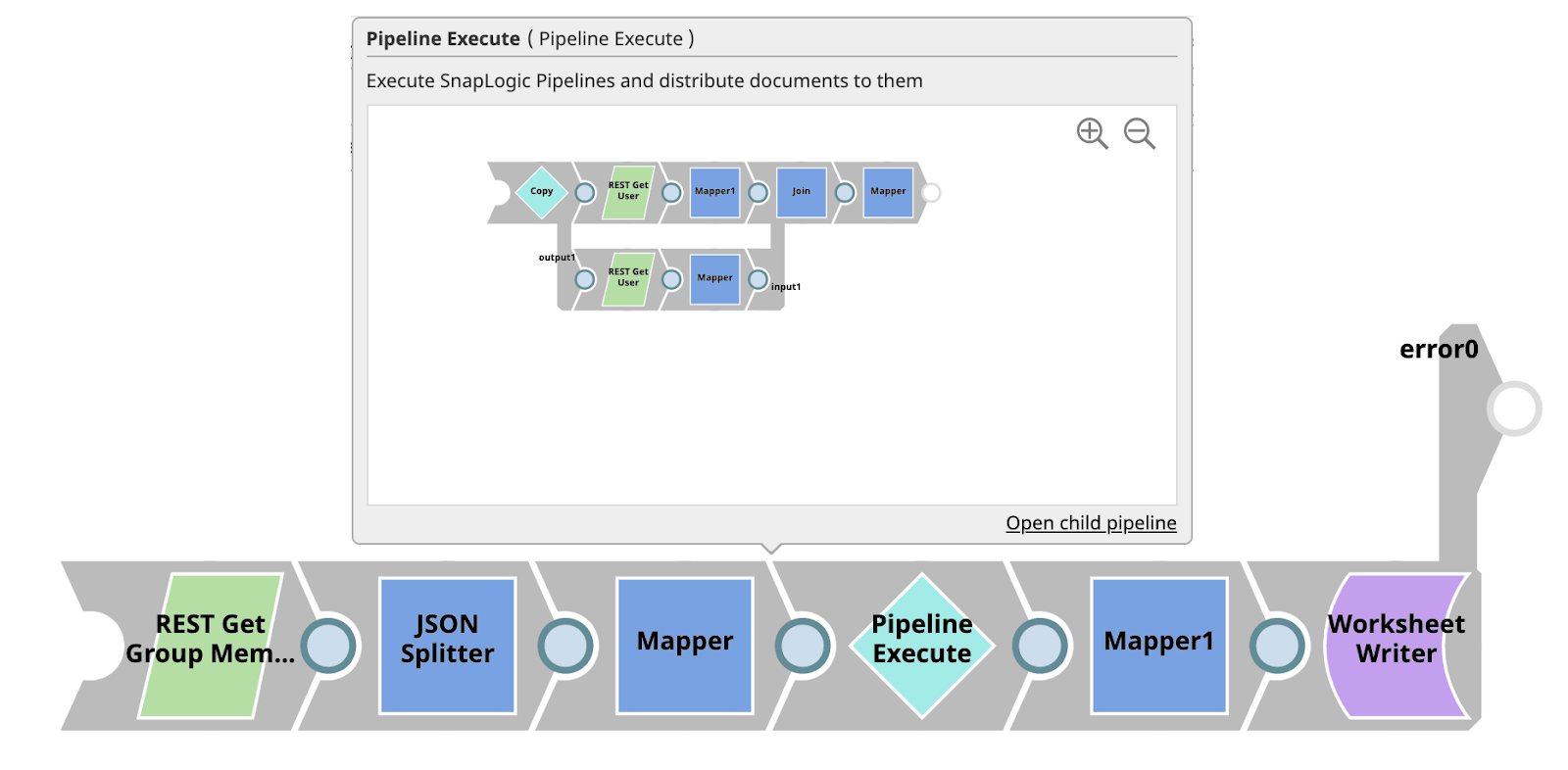
A department head made a commitment that members of his team would be in the Community every week. There is a pipeline that sends a report to email.
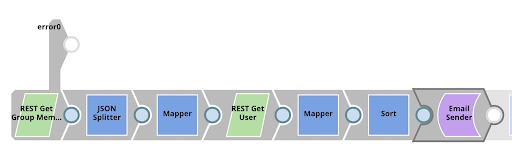
When partners are added to the Partner Portal, they should be added to the Community as well. Yes, we built that pipeline as well.
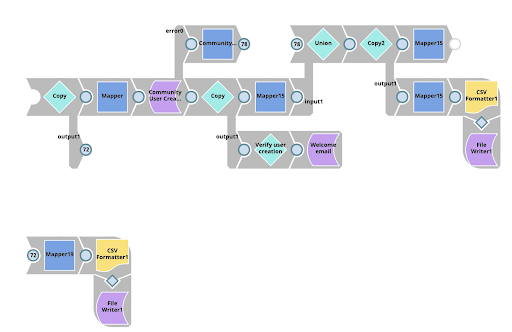
Scrum
When I was Scrum Master, we wanted a quick daily report of the issues submitted in the last 24 hours that could be shared with other teams. Enter the JIRA Search to Email pipeline, which you can find in our Pipeline Patterns catalog.
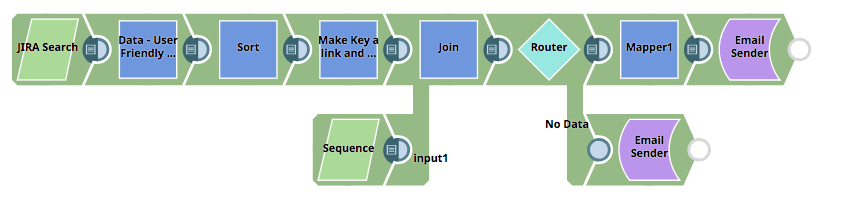
I’m particularly happy with this pipeline because some version of it has been running daily for over five years. The only real changes I’ve made are adding more JIRA projects to include in the search and updating the email list.
Lesson Learned
Pipelines don’t always have to be long and complex to automate your enterprise. Sometimes, just a handful of Snaps can do something in minutes that would otherwise take an hour or more of someone’s time to manually do. You may have started your enterprise automation journey with the critical application or data integration, but take a look at other processes to see what else can be automated.
To learn more about how SnapLogic can integrate and automate your enterprise, request a demo or contact us.












