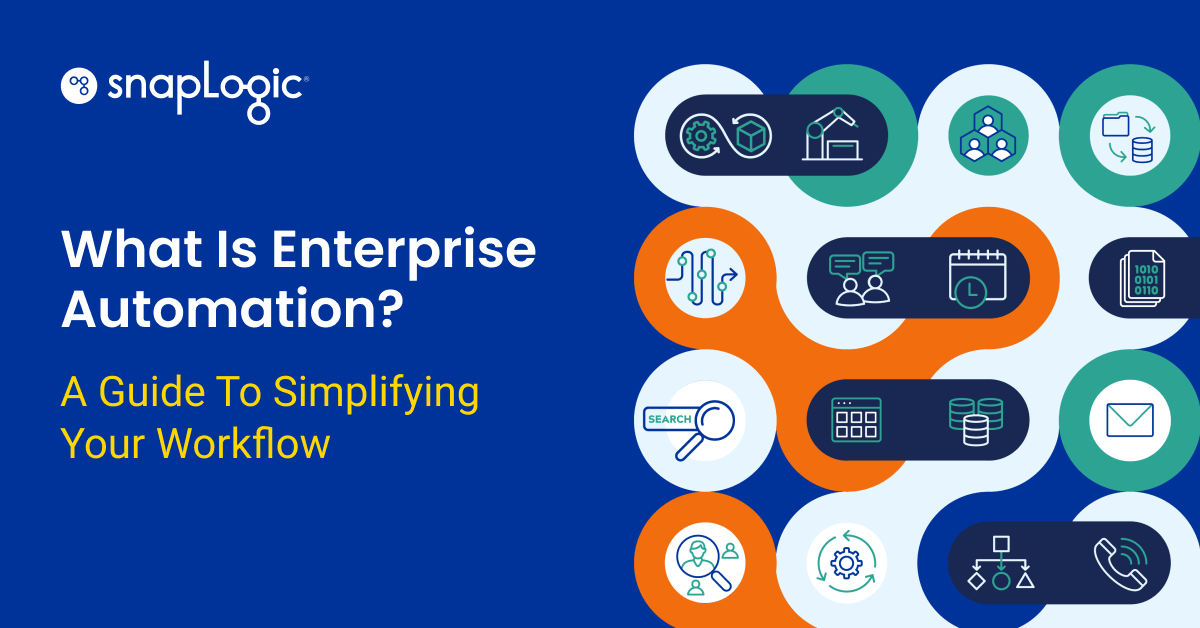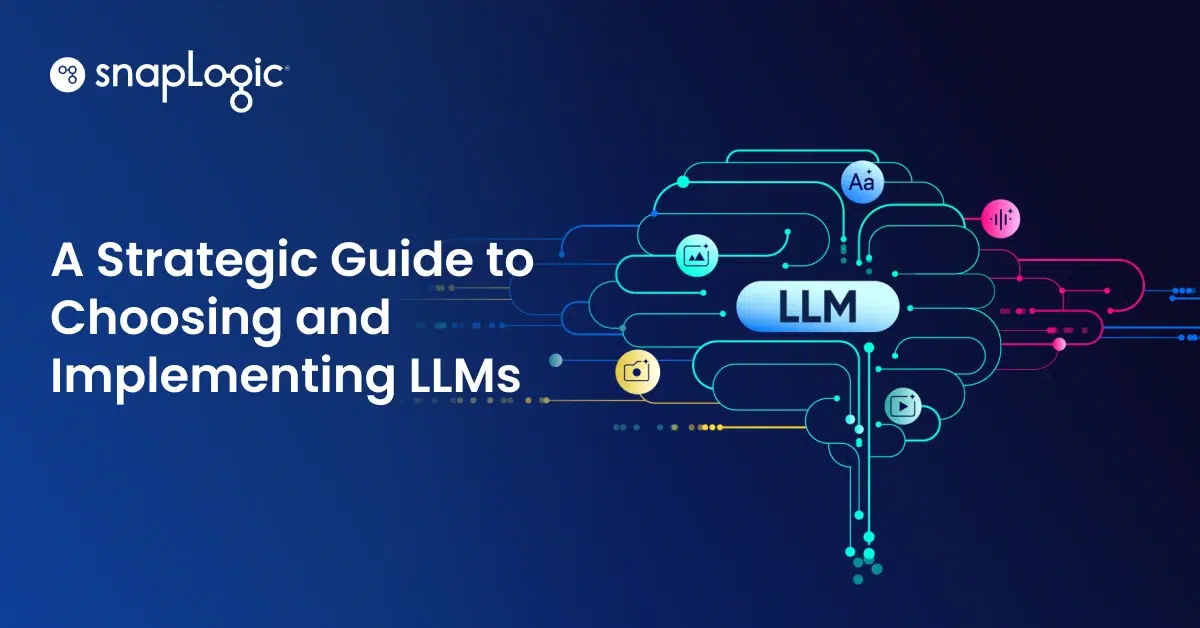Early and mid-stage companies often rely on manual processes as they build out their tech stacks. But like a child’s old sweater, these manual processes stop fitting the business as it grows — leading to bottlenecks across teams and departments.
Automation is central to scalability, and businesses of every size are hearing the message. Gartner even predicts that 69% of routine managerial work will be entirely automated by 2024.
If your growing company is still handling simple tasks with manual work, it’s time to embrace enterprise automation. In this guide, we’ll share resources and tips on how to automate and connect your company’s workflows with the right tech stack.
What is enterprise automation?
The use of software to carry out activities and the integration of these automated processes is known as enterprise automation. The goal is to transform isolated automated tasks into a single, holistic ecosystem.
4 types of enterprise automation
Enterprise automation encompasses a wide range of automations, from basic spreadsheet formulas to file-sharing systems. But generally speaking, there are four main categories of enterprise automations to consider.
Basic automation
As the name suggests, basic automation refers to a software handling a simple task. Think of it as the smallest building block of a complex enterprise automation system.
While they can involve some code, basic automations are usually low-code or no-code — individual contributors across departments typically build them to fit their own needs. In fact, one of the most popular basic automations is the spreadsheet formula.
Here are a few examples of basic automations across departments:
- Finance & Accounting: Using spreadsheet formulas to calculate and sort inputs
- HR: Using a basic form system to automatically capture and log employee feedback every quarter
- Marketing: Setting up news alerts to monitor brand and competitor mentions
- Sales: Setting up custom dashboards where sales reps can view their daily progress
- IT: writing bash script to automatically run updates
Business process automation (BPA)
Business process automation is the usage of software to automate multi-step workflows and processes across teams.
These automations keep entire teams on the same page: think documentation, task management, and communication systems. Because of their impact, they’re often the first solutions needed when early-stage businesses start to feel growing pains.
Let’s look at some of the business process automations that are needed when basic automations fall short:
| Basic Automation | Business Process Automation |
| A time-tracking spreadsheet with formulas | Timekeeping and task management software that syncs across the whole team |
| An automated welcome email for leads who sign up for a demo | A CRM with automated lead outreach options for multiple touchpoints |
| A web scraper that pulls SERP data for various keyword searches | SEO software that aggregates and compares SERP data for different keywords |
| Setting up email notifications to monitor brand mentions in the news | Using a social media tool to monitor brand mentions across social media platforms |
Integration automation
Integration automation refers to connected software tools that complete automated tasks based on shared data.
Consider a support team who wants to be notified on Slack when new tickets come in. By connecting Slack to their ticketing software, they can set up this integration automation — giving them real-time notifications on Slack when customer issues pop up.
Robotic process automation
A robotic process automation is the use of software “bots” to perform repetitive, rule-based digital work the same way a human would. Examples include copying and pasting, entering an address on multiple forms, or opening files and applications.
Robotic process automations are often used in machine learning projects to identify and label certain types of data. The bots can validate or pre-tag the data, supplementing (but not replacing) the pipeline’s human annotators.
How to build an enterprise automation strategy
You’ve learned what enterprise automation is and the different automation types it includes. So, now you’re probably wondering — what would this look like at my company?
Follow the steps below to determine what automations are worth investing in and build an ecosystem of automations across your company’s tools.
1. Gauge the value and cost of potential automations
The first step is deciding what processes you would like to automate across the company based on ROI.
Ask department heads and managers to create a list of manual tasks that they regularly complete. For each task, ask leaders to consider:
- The importance of completing the task quickly for that department
- How long it takes for a team member to complete the task
- The payroll cost of a team member using that time to complete the task
Based on these questions, department heads and managers should rate each automation as “high value” or “low value” for their department.
From there, assess the cost. Work with department heads and managers to determine what tools are needed to automate the high-value tasks. Once you’ve identified software, review these questions:
- What is the annual cost of using this tool?
- What is the payroll cost of completing this task manually throughout the year?
If the tool cost is significantly more than the payroll cost, the automation is “high cost.” On the flip side, the automation is “low cost” if the payroll cost is significantly higher than the tool cost.
2. Invest in high-value automations
Once you’ve evaluated automations, it’s time to prioritize.
- Low-cost, high-value automations: These projects take top priority.
- High-cost, high-value automations: If the long-term benefits outweigh the short-term cost, these projects may be a priority.
- Low-cost, low-value automations: Tackle these after or between high-priority projects.
- High-cost, low-value automations: These automations probably aren’t worth your time.
For a more in-depth explanation of the matrix above, be sure to check out our quick-start finance automation guide.
3. Integrate your automations with an iPaaS
As you decide which automations are worth investing in, you’ll likely find that some depend on integrated tools — like the earlier CRM-ticketing software example. A modern integration automation platform as a service (iPaaS) will connect these tools for you.
An iPaaS uses automated workflows to ping applications at predetermined intervals and have them perform specific automated tasks.
Let’s say you want to turn customer support complaints from your CRM software into assigned tasks within your project management software. Here’s how that would work:
- The iPaaS extracts the customer complaint data from the CRM software.
- The iPaaS pushes the relevant data to the project management software and directs the tool to assign support agents tasks based on customer complaints from the CRM. The iPaaS can even have the project management software assign different tasks based on the issue type or customers’ level of satisfaction.
Of course, this example is simple. The iPaaS might continue coordinating actions from there. Perhaps you’d like to push the customer support data to Mailchimp so it can email a discount code to dissatisfied customers. Maybe you’d like to push the data to a centralized analytics dashboard — along with relevant data from other applications — to create a single view of the customer journey.
With a nearly infinite number of possible configurations and combinations, the sky is the limit.
4. Encourage cross-departmental use of the iPaaS
The job of maintaining an iPaaS usually defaults to IT team members, but they may not know which questions to ask as they build out the integration strategy.
Even if the IT team understands your iPaaS needs well, companies may still struggle to find enough technical specialists to operate the software. A 2021 Garner survey found that IT executives consider the IT talent shortage to be the key risk factor for 64% of automation technologies.
Low or no-code iPaaS platforms like SnapLogic offer a way forward for enterprises. Our platform runs a user-friendly interface on top of the tool’s code, so ordinary users can work with the platform.
SnapLogic’s interface includes 700+ pre-built connectors that snap together to perform fast, effortless integrations. Think of it as a 700-piece Lego set: there’s infinite creative potential, and anyone can build with it.
Next steps: Enterprise automation, SnapLogic, and you
Ready to set up an ecosystem of integrations at your company? Give team members the right toolkit.
With its pre-built connectors and intuitive click-not-code features, SnapLogic is an enterprise-level solution that makes integration easy for everyone. See what SnapLogic Enterprise Automation can do for you.
Download our ebook 10 Steps to Advancing Enterprise Automation in Your Organization to learn how to get started today.