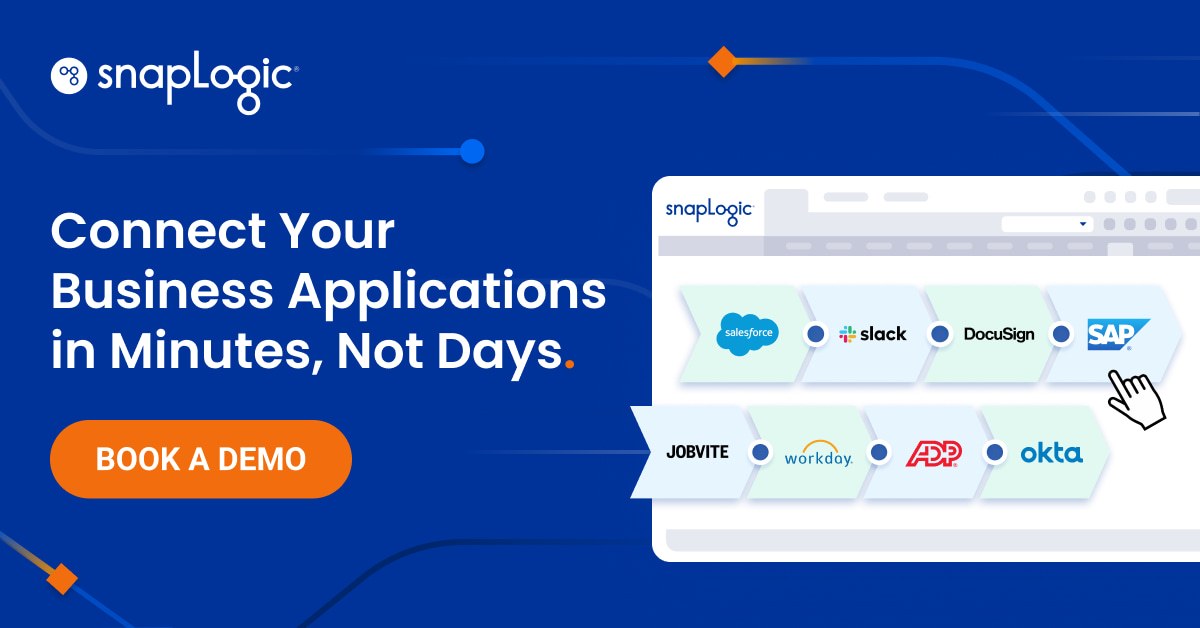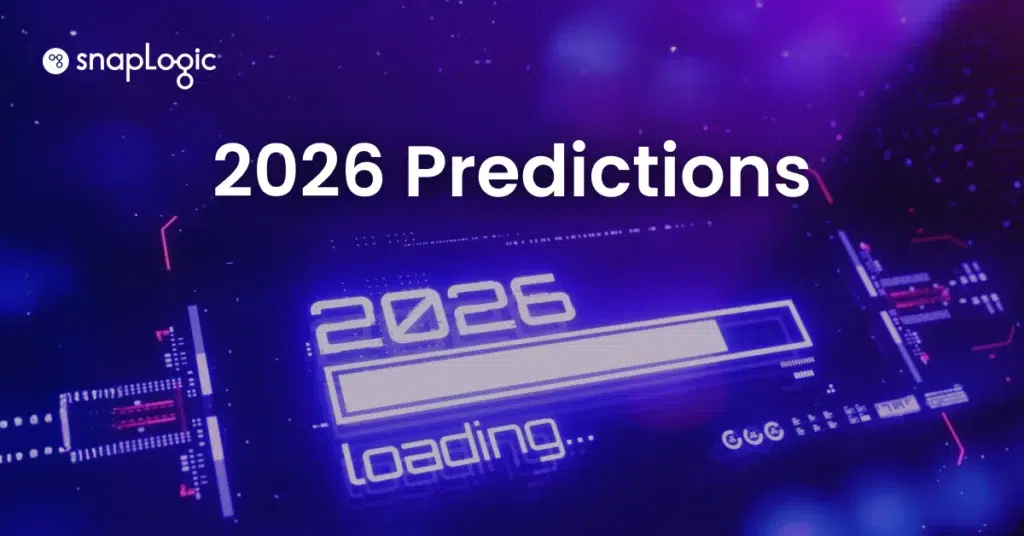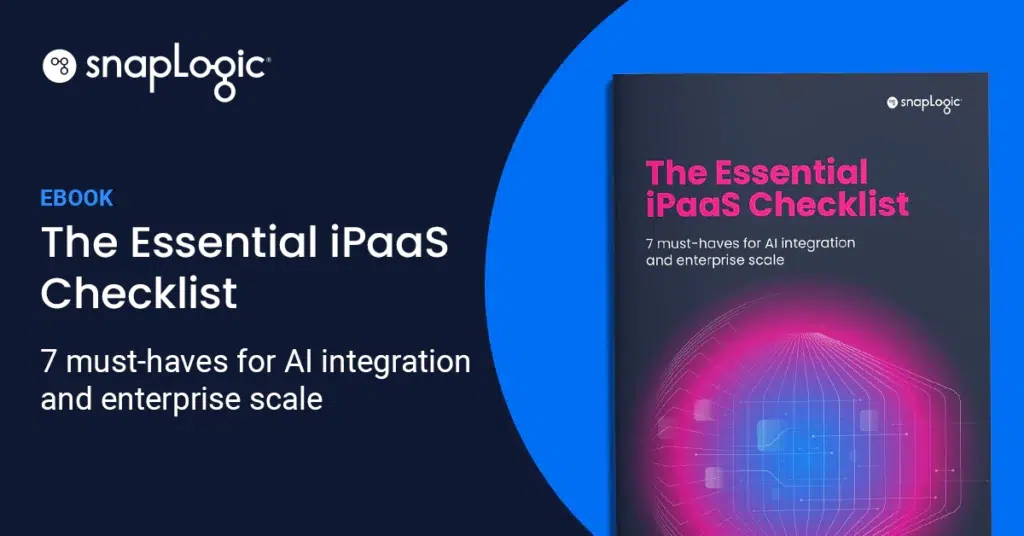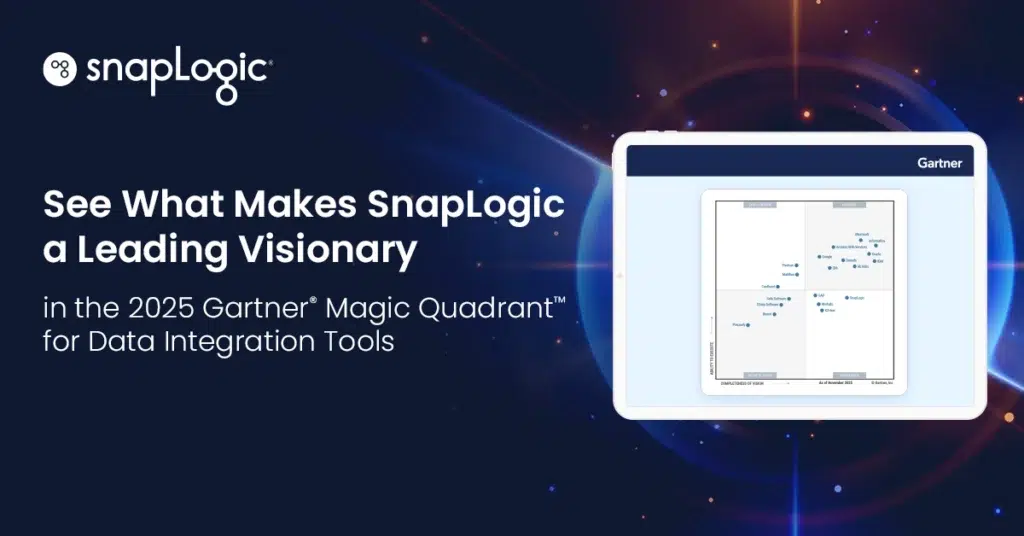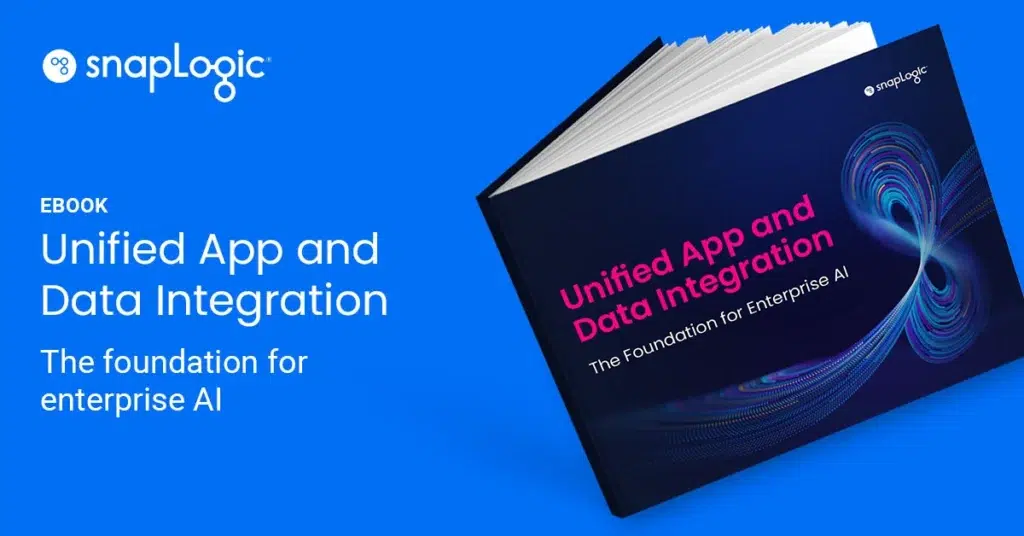What is SSL authentication?
SSL authentication stands for Secure Sockets Layer and is a protocol for creating a secure connection for user-server interactions.
All web interactions involve both a server and a user. Users often enter or have sensitive, personal information on sites that leave people and systems vulnerable. Having better authentication—particularly on sites that host financial, medical, or personal data—bolsters security and, like HIPPA, may meet significant legal security requirements. User interactions need to be stable, verifiable, and secure. The way that a server verifies that the user is a real person is by collecting information. There are a number of ways this can be done.
Types of authentication
Authentication can require various single or multiple ways for a user to authenticate who they are. A few of these ways are:
- Basic authentication, like multifactor authentication (passwords, PINs, etc.)
- Form-based authentication
- SSL authentication in RESTful web services
- OAuth
An SSL authentication encrypts the link between the server and the user, making it that much harder for unauthorized entities to gain access to sensitive information.
SSL authentication process
The SSL authentication process involves a series of steps that a website owner and a server take together. In addition, having the correct protocols in place will grant a site an SSL Certificate.
- A person accesses an SSL website through a browser. Then, the browser “introduces” the individual to a website. The browser collects and verifies information to ensure that the site is legitimate. If it’s a bad site, the browser will report back to you. Various servers have individualized alerts. Google Chrome users see this as a warning that a website might be trying to steal your identification.
- If it’s a secure site, the site will present its SSL certificate. If that certificate is unexpired, it is encrypted and safe to use. This includes the server’s public key, which the browser replicates and sends back to the server.
- When the server receives the copy of a site’s public key, it then starts the session with the website.
SSL also includes different validation levels, like:
- Extended validation certificates
- Organization validated certificates
- Domain validated certificates
Whether or not a site uses an SSL server is up to the host, however, it is common protocol to include this. Failure to include it could cost your site’s reputation. Fairly easy to maintain and continually use, SSL authentication keeps customers and websites secure.