Key Features of the Workday Snap Pack
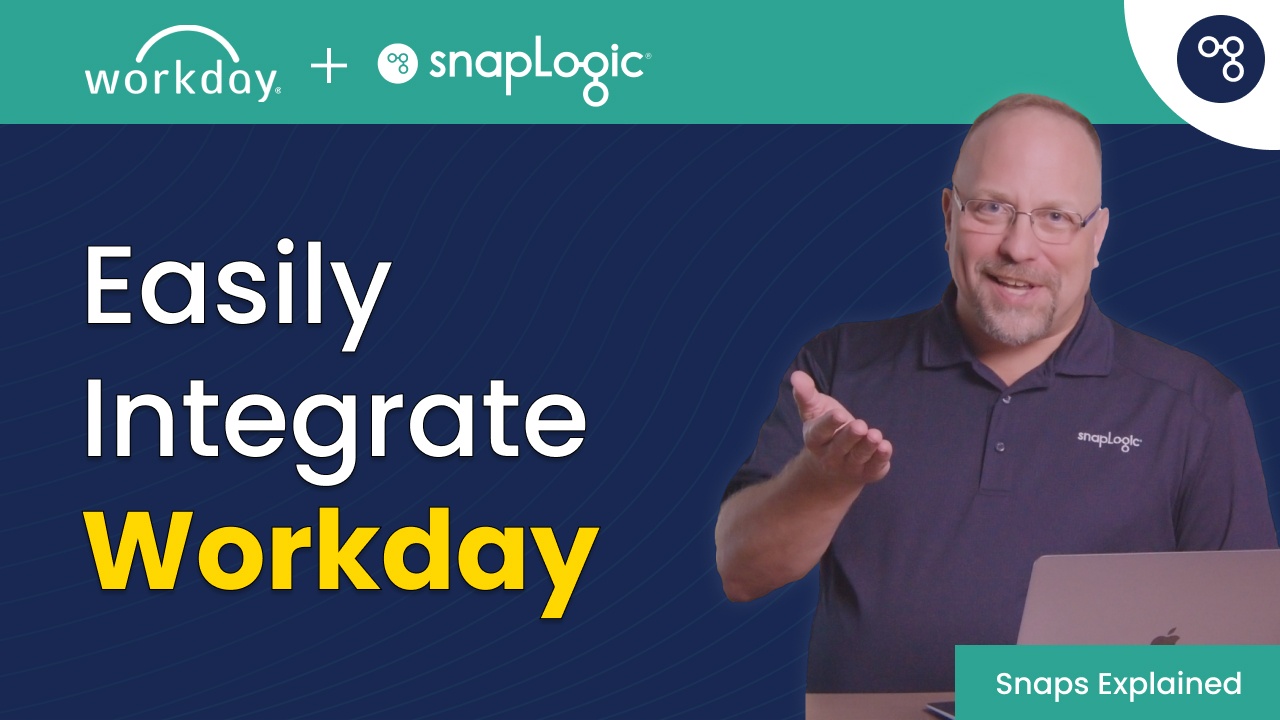
Use the Workday Snap Pack to easily integrate and expose access to the Workday Human Capital Management (HCM) and Workday Financial Management systems. Focus your efforts on using your data and automating business processes, rather than on implementing complex APIs. Whether the use case is quote-to-cash, new employee onboarding, or analytics leveraging cloud and enterprise applications, some of the most successful Workday customers run the SnapLogic Enterprise Integration Cloud to automate the integration of data from on-premises or cloud-based sources.
- Integrate the Workday system with other enterprise systems rapidly without coding (no XSLT skills needed)
- Integrate without the complexity of an ESB
- Add or retire applications to workflows quickly
- Enjoy flexible deployment options, including on-premises or in the cloud
- Introspect data objects and fields, and easily select what you need
Sample Workday HCM Use Case
The Workday Snap Pack helps users automate HR processes such as new employee onboarding. Read or update:
- All employee records by either employee email, ID, or name.
- Records in the organization business object by specifying the organization name.
- Records in the Contingent Worker business object without specifying any criteria, or specify records by either Contingent Worker email, ID, or name.
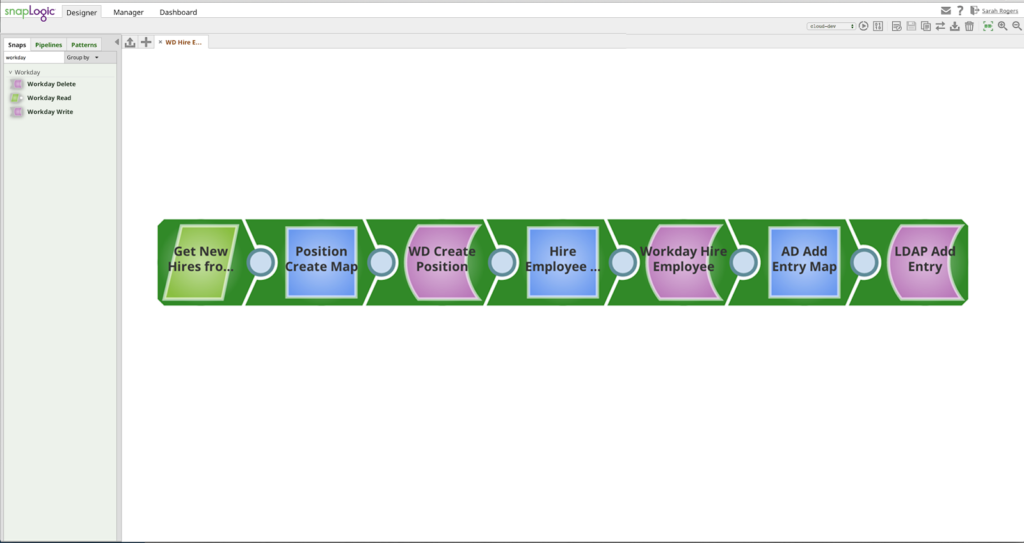
Sample Workday Financial Management Use Case
Customers use the Workday Snap Pack to facilitate a transition from an on-premises ERP system or to automate processes with other SaaS systems such as quote-to-cash connectivity with Salesforce. SnapLogic has a configurable, pre-made quote-to-cash orchestration pattern that:
- Creates/updates a Prospect in Workday automatically when an Opportunity is created in Salesforce
- Creates a Customer record in Workday when an Opportunity in Salesforce reaches a predefined stage
- Updates Opportunity cost information in Salesforce based on data from Workday
- Creates or updates Products in Salesforce from Sales Item data in Workday
Workday Snap Pack supports:
- Workday Read: Provides the ability to retrieve Workday data by defining the Workday service name, the object, and optionally output fields. The simplified Workday output format can be easily consumed by downstream systems.
- Workday Write: Provides the ability to write records into specific Workday objects based on the input document field values that match the Workday object schema field names.
- Workday Cancel: Provides the ability to cancel objects in Workday based on the input document field values that match the Workday object schema field names.
Build integrations faster by leveraging patterns in the SnapLogic Community for the Workday Snap Pack here.
Learn more about how Snaps work with the SnapLogic Intelligent Integration Platform here.


